Guide To Salesforce Lead Scoring + A Tool To Boost It

Looking for the most powerful SaaS CRM (Customer Relationship Management) tool on the market?
Salesforce CRM is a force to reckon with. ⚡
It’s a fantastic cloud-based CRM tool used by support, sales, and marketing teams to connect with partners, customers, and potential customers.
With Salesforce by your side, you can easily master the 4 P’s of marketing: product, place, price, and promotion.
But what about the big L?
The right Leads.
How can you target them? 🤔

Lo and behold
Salesforce lead scoring is here to save the sales galaxy 🌌 by letting you spot the most qualified leads.
In this article, we’ll cover what Salesforce lead scoring is and how you can benefit from it. We’ll also explain how to set up this lead scoring tool and give you four handy tips.
Finally, we’ll discuss the shortcomings of Salesforce lead scoring and a fantastic tool that can help you overcome them for good.
May the force be with you 🌟. Let’s begin!
What is Salesforce Lead Scoring and How Does it Work?
Salesforce offers two powerful lead scoring tools — Salesforce Pardot (part of Salesforce Marketing Cloud) and Salesforce Einstein (for Sales Cloud).
Here’s how each of them works:
A. Salesforce Pardot
Salesforce Pardot (now termed Marketing Cloud Account Engagement) is a lead qualification and marketing automation platform available with Salesforce Marketing Cloud.
The tool’s tracking mode helps you score leads based on how users interact with your website 🌐 or emails 📧.
You can either use the default Pardot lead scoring model or customize the ‘weightage’ ⚖️ of different actions a lead takes in your sales funnel.
And when a lead reaches a specific value, your marketing team can pass it on to a sales rep.

But here’s a catch.
Even when a lead takes all the right in-app actions as per the Marketing Cloud Account Engagement platform, they may still not necessarily be the right fit for you.
Confused? 🤔
For example, they may be on your website while comparing tools to write a review. In other cases, your product may target a larger company size, but a startup may end up taking all the lead qualification actions and get shortlisted.
That’s where the Pardot lead grading feature of this marketing automation tool comes to the rescue!
Your marketing team can use it for grading leads from A to F based on how well they fit your ideal buyer persona. This grading system is built by considering numerous criteria, such as a lead’s location, industry, job title, and company size.
And when lead scoring and grading come together like storm and shadow troopers, you win the battle of lead qualification. ⚔️

Pro Tip: You can automatically segment hot prospects under different buyer personas by using a one-of-a-kind tool like Toplyne.
B. Salesforce Einstein
Sales Cloud Einstein is an add-on component that follows a predictive lead scoring approach.
What do we mean?
Sales Cloud Einstein uses the Einstein Lead Scoring method — based on artificial intelligence and machine learning — to identify your business’s lead conversion patterns.
These patterns help Einstein predict which of your current leads your sales team should prioritize.
How does this work?
Salesforce Einstein uses predictive lead scoring to analyze your existing customer data. This way, the software can find lead attributes that have contributed to conversions.
Based on the new lead attributes and historical data, the tool invents ⚗️ a prospect score — the “Einstein Score.”
On a scale from 1-100, the Einstein lead score indicates how valuable that prospect could be and gives you a heads-up on which leads your sales rep needs to deal with first.
Cause, you know, with Einstein — It’s all about time! 😉

Of course, the higher the lead score, the more likely a lead will convert into an opportunity for sale. 💲
The best part?
You can still use Salesforce lead scoring even if you don’t have enough customer data.
Salesforce Winter release ❄️ lets you use global data from Salesforce’s existing customers as the baseline for predictive lead scoring.
Cool right? 😉
We thought so too.
But there’s more.
The Einstein lead score tool reanalyzes your lead gen data every 10 days and refreshes your scores. Like always, Einstein will recognize any new trends before anyone else.😎
Note: Einstein lead scoring is available with Sales Cloud Einstein (Enterprise, Performance, and Unlimited Editions) and with both Lightning Experience and Salesforce Classic UI.
So, which tool should you use?
Einstein in Salesforce Sales Cloud goes beyond the Marketing Cloud Pardot’s traditional rule-based lead score, making it more accurate and efficient — on par with the ever-reliable Millennium Falcon 🚀!
Next, let’s see how to set up Einstein lead scoring in Salesforce.
Five Steps to Set Up Salesforce Lead Scoring in Sales Cloud
Follow these five simple steps to set up Einstein lead scoring in your Sales Cloud account:
Step 1: Activate Salesforce Einstein Lead Scoring
- Go to the setup option
- Enter “Einstein Lead Scoring” in the Quick Find box
- Select Einstein Lead Scoring under Einstein Sales
- Turn on Einstein Lead Scoring
Step 2: Choose Between Default and Custom Settings
Next, you can opt for the default settings or custom settings.
- Under default settings, Salesforce Einstein considers all lead fields during lead scoring. You can simply skip the remaining steps and click on Score Leads.
- If you go with custom settings, in the next window, select the Lead Conversion Milestones (in-app actions) that match your business practices. Once you set your lead scoring rules, click Save & Next.
Step 3: Create Lead Segments
On the Lead Segments page, choose whether you want Salesforce Einstein lead scoring to score all your leads together or only specific segments that meet your criteria.
To get the prospect score of specific lead segments, click Segments of Leads or else click on Save & Next.
- To add lead segments — click Add Segment, choose the user records that meet your criteria, and add a filter for that segment. You can add up to 35 segments.
- Click Save & Next.
Step 4: Select Lead Fields
If you wish to include only specific fields in your lead scoring system, click Include Fields and deselect the ones you don’t want.
Note: Einstein includes all lead fields by default.
Step 5: Review Settings and Score Leads
Confirm all your selections on the Review Settings.
Once done, click on Score Leads and sit back and relax!

Yep, it’s that simple!
Now, the tool will build a predictive lead scoring model for each segment. It can take up to 48 hours to see results.
Once set up — the force will be with you. Always.
Want to know how you can leverage this tool better?
Four Tips to Get the Most Out of Salesforce Lead Scoring
Here are four things you should be doing to amplify the force 💪 of your Salesforce tool:
1. Prioritize the Right Lead Attributes
Let’s say you own a SaaS company that offers various software solutions for project management and employee monitoring.
The ideal customer for a project management tool would be quite different from that for monitoring software.
So, when it comes to selecting the ideal product qualified lead characteristics, a one-size-fits-all approach ain’t gonna cut it!

The solution?
Your sales team should take time to review your customer profiles and zero down on attributes that are the most crucial indicators for your brand.
As Yoda says: “You will find only what you bring in.”
Select or deselect the fields that are relevant to you in your lead scoring system to get a more accurate score.
OR you could just take a u-turn from here and hand over such tasks to a self-learning tool like Toplyne 🤷.
2. Use Data Stored on Related Lead Segments
The more, the merrier, right?
The same holds true for lead generation data too.
The more data points your sales team has on your prospects, the better and more accurate your lead qualification process will be.
One way of doing this is using data stored for other (related) lead segments when scoring a specific segment.
Say you offer a project management tool, but you’re targeting leads for a newly launched note-taking tool. The tool will help project managers and teams note down and manage their work better.
You can use your existing project management tool’s lead data to make better predictions for the sale of your newly launched note-taking tool.
3. Set Up Field History Tracking
Sure, your current lead data is crucial.
But you should also track historical lead scores to observe changes over time and identify trends.
How can you use this?
You can identify what types of leads dropped off instead of converting. You can either deselect such fields from your lead scoring system or improve your marketing efforts to crack similar leads this time.
Review historical trends by turning on the Field History Tracking on your score field. This will give you some basic historical reporting, allowing you to see past score trends.
4. Set Up Automated Actions
It can be exhausting for sales teams to deal with long leads lists.
If only there was a friendly bot to take care of some tasks automatically. 🤖

There is!
Salesforce can automate the following actions when an individual lead achieves a lead scoring threshold:
- Re-assigning leads to different departments
- Sending notifications to alert your team of a score change
- Creating an opportunity or deal when a potential customer reaches a higher score
But why stop there? Toplyne can help you automate the entire lead scoring process in Salesforce without any extra effort!
Maybe the drawbacks of lead scoring in Salesforce will change your mind.
Let’s look at some.
Four Key Limitations of Using Salesforce Lead Scoring
Here are four cons of using Salesforce lead scoring:
- Doesn’t have native lead scoring data: Salesforce doesn’t automatically receive client data (in-app actions - product usage) for analysis. Instead, it relies on you entering the data manually or through a third-party customer data platform.
- Limited analytics: Salesforce’s lead scoring tool uses machine learning and artificial intelligence to help you prioritize lead attributes and get an Einstein score. That’s pretty much it.
- Customization is complex: Changing your lead scoring model can be complex since customized lead scoring relies on in-built formulas to generate scores.
- No predictive lead scoring in Salesforce Marketing Cloud: While you have Pardot lead scoring as a part of the Marketing Cloud, Einstein’s predictive scoring is only available on the more expensive plans — Pardot Advance and Pardot Premium.
But what if we told you there’s a tool that could easily join hands with your Salesforce and set it free of its drawbacks?

Score Big on Your Leads with Toplyne!
There’s no denying that Salesforce is a powerful Jedi in the sales space 🪐 and Einstein lead scoring is its lightsaber ⚔️.
But finding the right leads using Salesforce can be challenging and tiresome. First, you need to manually create different segments and then select the fields you want the tool to consider.

Not to worry!
This is where Toplyne joins forces with Salesforce to make it as powerful as Super Star Destroyer!
Toplyne is a one-of-a-kind headless Sales AI that works in the background to surface high-intent pipeline of product-qualified leads in your existing CRM.
Not sure what product qualified leads are? Here’s a detailed guide.
By identifying the right leads, this tool also helps you increase your win rate and also improves your NRR (net revenue retention) by boosting upselling and cross-sell opportunities.
How?
Toplyne easily integrates with your existing sales stack, including Salesforce, and lets you use product usage insights from a customer data platform like Amplitude, Mixpanel, etc., to target the right cohorts of users.
This means you employ all the capabilities of Salesforce but, at the same time, use Toplyne to go after the right leads with zero change management. A Win-Win!
Here’s how companies like Canva and Vercel generate sales pipeline from their self-serve funnel using Toplyne:
- Step 1/7: Create monetization playbooks to surface conversion and expansion opportunities (leads most likely to convert to paying customers, and teams most likely to grow into larger teams)
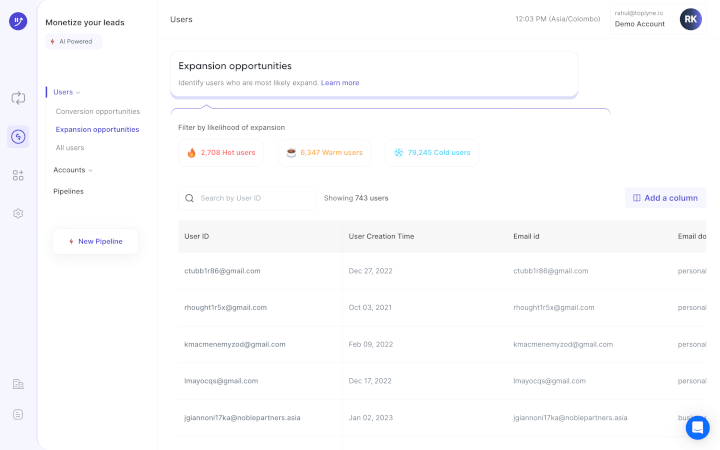
- Step 2/7: Choose the right leads to target – users (individual users) or accounts (a group of users with an organization).
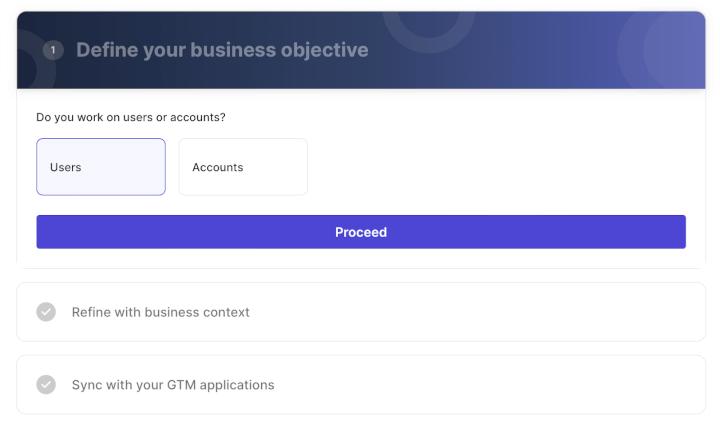
- Step 3/7: Select the frequency at which you would want leads synced in your GTM apps.
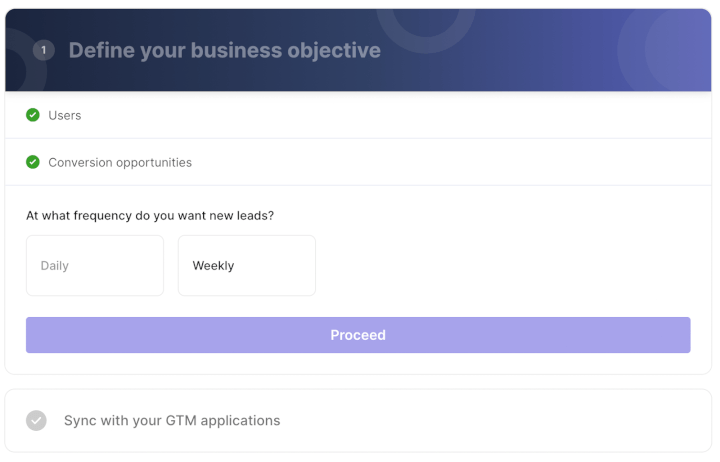
- Step 4/7: Define how many leads you want by either the number of leads or your expected win rate, depending on your sales capacity and GTM strategy.
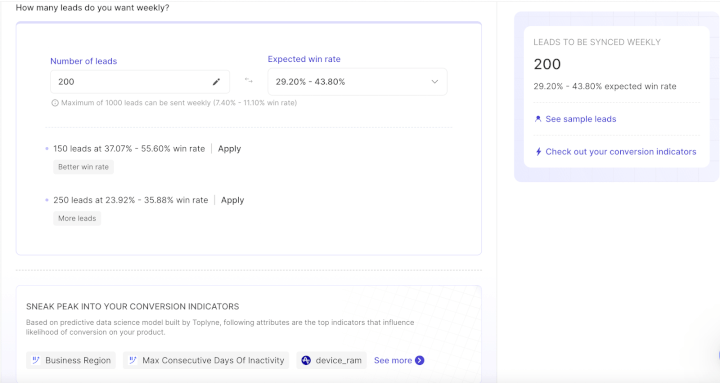
- Step 5/7: Build custom segments - Build custom segments based on And/Or logic at the deepest level of sub-properties within your product analytics.
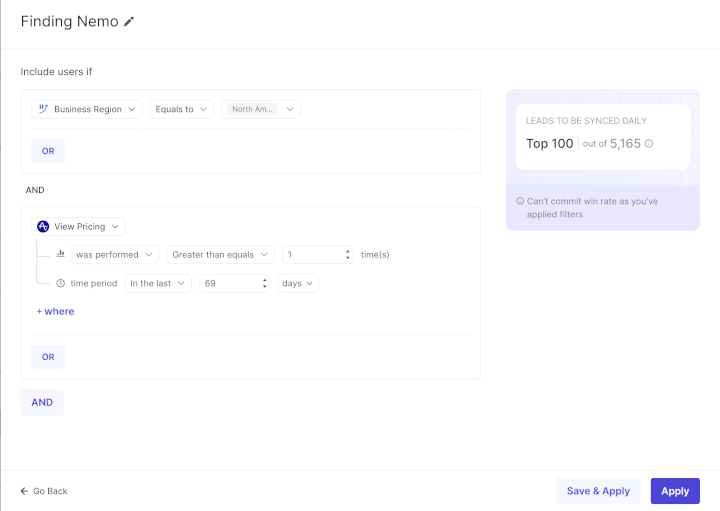
- Step 6/7: Validate your GTM strategy - Hold back some users as a control group to test your GTM strategy.
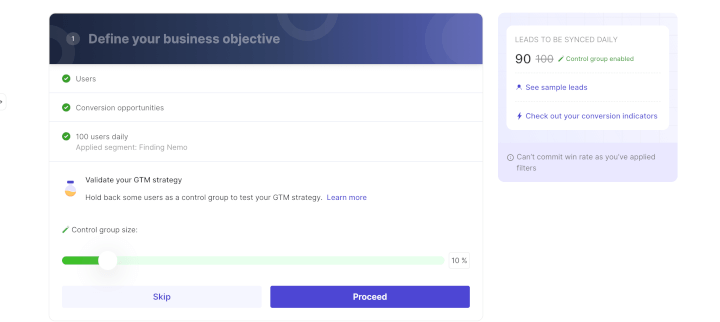
- Step 7/7: Sync your product qualified pipeline into your GTM destinations - CRMs, sales & marketing execution tools, and customer engagement platforms.
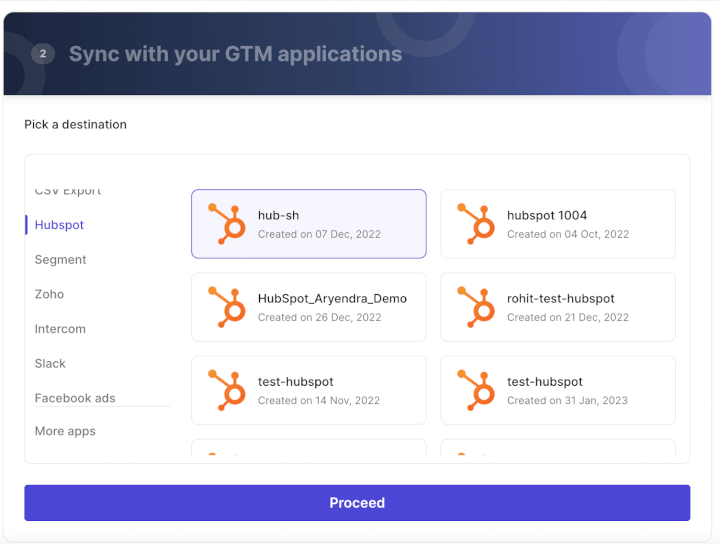
The Chosen One: Toplyne
Salesforce is an outstanding lead management tool that can help you engage with and keep your customers happy. And while Salesforce Sales Cloud and Marketing Cloud offer a lead scoring add-on, it doesn’t do much beyond giving you a score.
On the other hand, Toplyne is a hassle-free headless sales AI that not only quietly identifies the most promising leads and plugs them into your existing CRM but goes a step further in lead conversion and expansion.
It lets you create unique GTM motions to engage with different lead segments and convert them effortlessly.
What are you waiting for?
Sign up for free today and let the Toplyne force be with you!



.svg)
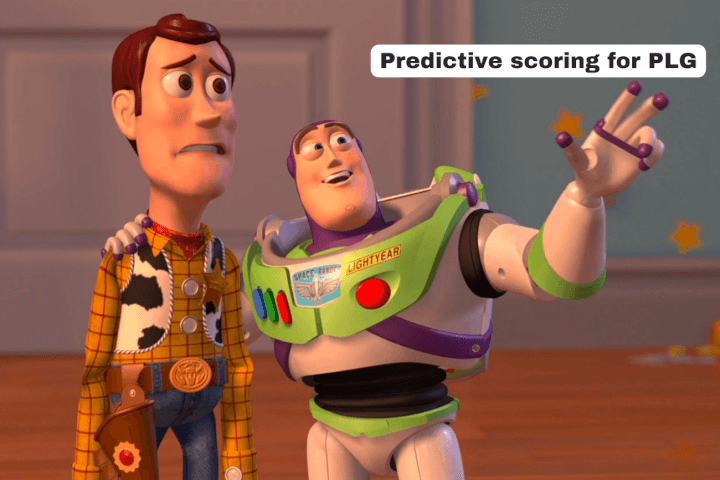








.png)