Pardot Lead Scoring Guide (Star Features + An Alternative)

No sales team wants to spend time contacting leads who say “not interested.” ❌
Rejection stings, but it’s really the loss of time and resources that hurts companies the most.
If you’re looking for a lead scoring system that can help prevent this, you may have come across Pardot.
Pardot is a lead qualification and marketing automation software also known as Marketing Cloud Account Engagement. It forms part of the Salesforce Marketing Cloud suite for lead management.
In this article, we’ll explain how Pardot lead scoring works by describing five of its most crucial features 🖐️.
We’ll also introduce you to Einstein.

No, not the genius — Pardot’s machine learning-powered predictive scoring add-on for Marketing Cloud named after him.
But if you feel overwhelmed or unsure if Pardot will suit your SaaS company considering its limitations, we’ve got the perfect alternative for effortless lead qualification, soaring win rates, and epic product-led growth.
Let’s go!
Pardot Lead Scoring: 5 Key Features You Should Know About
The five critical functionalities of Salesforce Pardot lead scoring are:
1. Pardot Scoring
Pardot assesses the strength of a lead in two ways – score and grade.
Pardot scoring assigns numerical points to prospects based on the number of interactions they’ve had with your company through advertising, website activity, and email marketing.
The prospect score measures how familiar and engaged they are with your products.

Your company has a choice between two kinds of scoring sets:
A. Default Scoring
Pardot’s lead management system has a default scoring rule set for different actions. If you don’t make any changes, Pardot will automatically apply these scoring rules.
For example:
- Viewing a page on your website = 1 point
- Searching for something on your website = 3 points
- Completing a form submission on your website = 50 points
B. Customized Scoring
Although it’s convenient to use the default scoring system, it’s usually better to make changes that suit your company.
Fortunately, Pardot’s prospect scoring system is highly customizable.

If you’d like to add a touchpoint or adjust a scoring rule, you can do so from the Marketing menu. Here are a few ways you can create custom rules:
- Set higher prospect score values for the most important pages on your website (e.g., the pricing page).
- Change the prospect score value for a completion action, like when a lead completes a form submission, interacts with email marketing, or downloads a marketing asset (i.e., lead magnet).
- Create an automation rule to mark prospects as Marketing Qualified Leads (MQLs) when they hit a certain score threshold from interacting with your website or marketing material. Your marketing team can then use your MQL list to run nurturing campaigns.
- Create an automation rule to add MQLs to a Sales Qualified Lead (SQL) list once qualified and automatically assign each SQL to a sales rep.
- Using an automation rule, you can set a threshold to alert a salesperson when a prospect becomes a hot lead.
But what if your company sells multiple SaaS products? 🤔
Just because a lead is interested in one doesn’t mean they want them all…
Here’s where Pardot lead scoring goes above and beyond!
Pardot Scoring Categories
You can set up multiple prospect scoring categories for different products and portfolios 🛍️.
To do this, you’ll need to create different folders for each scoring category and use them to store your scoring rules and assets. Pardot will then assign category scores to every prospect, one for each product.
For example, if a lead interacts with a marketing asset for category A, their category A score will change. However, their category scores for the other products will stay the same.
With Pardot scoring categories, you can target your nurturing and sales activities to the right person and with the right product.
So, that’s the 411 on Pardot scoring.
Now, what about lead grading?
2. Pardot Grading
Here’s the thing: A prospect might show a keen interest in your product, but that doesn’t mean they’re the right fit to buy.
What does that mean?
Perhaps you target prospects from large corporations or small companies, or you need to reach people with actual buying power.
You probably don’t want to send your sales team chasing after a prospect whose lead score is high because they’re looking for a job, researching competitors, or writing an academic paper.
Pardot grading assesses leads based on how well they fit your company’s ideal customer personas. It then assigns them a letter grade – A to F.
The software does this by looking at prospects’:
- Job title and decision-making capacity
- Budgetary needs
- Geographical location
Have multiple target personas? 👥
No problem!
Pardot Grading Profiles
Pardot’s lead grading system allows you to set up multiple lead grading profiles. It can then assign prospects a grade based on how well they fit a specific profile.
You can set up an automation rule or completion action to assign prospects to a profile automatically. Alternatively, you can choose a prospect’s profile manually.
The question now remains: How do the Pardot grade and score work together?

3. The Blended Approach
Thanks to this scoring and grading system, you can assess leads based on both interest and fit. This can help you distinguish sales-ready leads from curious stoppers-by with no intent to purchase.
Here’s an idea of how these two metrics coincide 🤝:

See how both interest and fit impact lead qualification?
But wait, there’s more!
4. Weighted Lead Scoring and Grading
With all this in play, how does Pardot ultimately identify a qualified lead?
Pardot employs a clever system called weighted lead scoring that works like this:
- If the prospect score is low, the lead needs a higher grade to be considered a qualified lead.
- If their grade is low, they need a higher lead score to be qualified.

So, for example, you can have Pardot assign leads to a sales rep when:
- They have an A grade and hit a threshold score of 100.
- They have a C grade and hit a threshold score of 180.
5. Score Decay
Like any sound lead scoring system, Pardot accounts for time and inactivity with score decay and negative scoring.
Pardot score decay is useful for situations like:
- Leads that were on their way toward the threshold but then went inactive for a long time.
- Prospects that are in the lead nurturing stage for too long.
You can set up automations to execute negative scoring in such cases. The automation rule will sound something like this: “Decrease a lead’s score by X after Y time inactive.”
Another handy option is to include a tag in your automation rule to identify inactive leads (e.g., #30-days-inactive).
Then, write an additional rule to alert you if these prospects reactivate based on your chosen criteria. Tag these prospects as #reactivated so you can start nurturing them once again.
Serious about the magic of lead scoring?
Salesforce Pardot has a fortune-telling trick up its sleeve 🔮.

Predictive Lead Scoring for Pardot Using the Einstein Add-on
Einstein lead scoring is a predictive scoring model powered by machine learning. It’s available with Pardot Advanced and Salesforce Enterprise, Performance, or Unlimited.
Pardot Einstein uses your lead conversion history to automatically determine which of your current leads are most likely to convert. The tool creates a whole predictive lead scoring model, which it updates every 10 days to account for emerging trends. Based on predictive analysis, it assigns an Einstein behavior score to each lead.
If you don’t have enough historical data to make an accurate model, Pardot Einstein uses anonymous data from other Salesforce customers.
Here’s how to set up Einstein lead scoring:
1. Go to the Marketing menu and search Einstein Behavior Scoring.
2. Open the tool setup page and switch the feature on.
3. Add the Einstein behavior score column to the following areas of Pardot:
- Lead list view
- Contact list view
- Lead Lightning and Contact Lightning pages (Sales Cloud)
4. Add the Einstein dashboard to B2B Marketing Analytics. (Note: B2B Marketing Analytics is a CRM analytics app available for Pardot Plus, Advanced, Premium, and Salesforce Enterprise)
So, is Salesforce Pardot right for you?
It may not be a great fit for every company, and here’s why:
Three Main Limitations of Salesforce Pardot
Before purchasing, you may want to consider these three points that could cause trouble down the line:
1. It’s Kinda Complicated
Salesforce offers a robust lead qualification solution with plenty of customization options. However, that means there’s a fairly steep learning curve for using Pardot for lead scoring and marketing automation.

2. It’s Kinda Pricey
Marketing Cloud Account Engagement starts at $1,250/month, but access to Einstein behavior scoring is only granted from the $4,000/month Advanced plan and up.
The Salesforce product family is highly modular, with many add-ons available for purchase. You might run up quite a bill ensuring you have all the lead qualification features you need.
3. It Focuses on Marketing Led Growth (MLG)
Pardot has many great features that help with MLG, such as:
- Personalized email marketing automation.
- Scoring leads based on activity on your website, forms, landing pages, and email campaigns.
- Lead generation tools like SEM/ SEO integrations, and webinars.
- Analytics about the impact of your marketing.
However, Pardot’s lead scoring model has less to offer SaaS companies with freemium and product-led growth (PLG) business models. It has a blind spot 🙈 for product usage signals of potential customers using your free trial or free version, such as:
- Using multiple features
- Trying premium features
- Regular logins
- Inviting teammates
In turn, can’t help you identify and convert product-qualified leads (PQLs) or drive upsells and cross-sells based on in-app behavioral data.
Now, here’s a question for you:
Do you want to know about a unique tool that’s easy to use, affordable, and boosts your product-led growth?

Well, then read on!
There’s an Easier Way: Introducing Toplyne!
Toplyne is behavioral lead scoring tool specially designed for PLG. It’s a fantastic alternative tool or parallel tool to Pardot Marketing Cloud Account Engagement for companies who want to see results like:
- A high-quality pipeline of product qualified leads (PQLs)
- Reduced churn
- More freemium conversions and higher win rates
- More upsells and cross-sells
Here’s how it works:
- Step 1/7: Create monetization playbooks to surface conversion and expansion opportunities (leads most likely to convert to paying customers, and teams most likely to grow into larger teams)
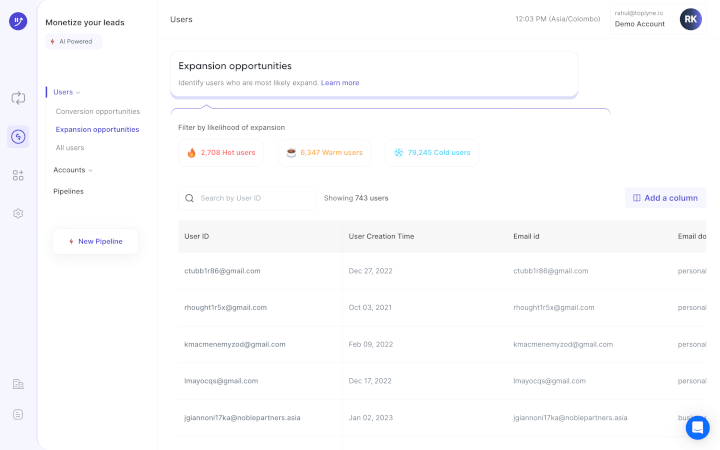
- Step 2/7: Choose the right leads to target – users (individual users) or accounts (a group of users with an organization).
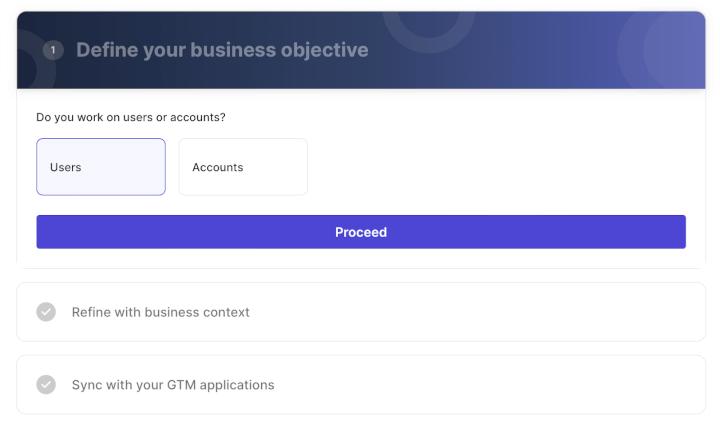
- Step 3/7: Select the frequency at which you would want leads synced in your GTM apps.
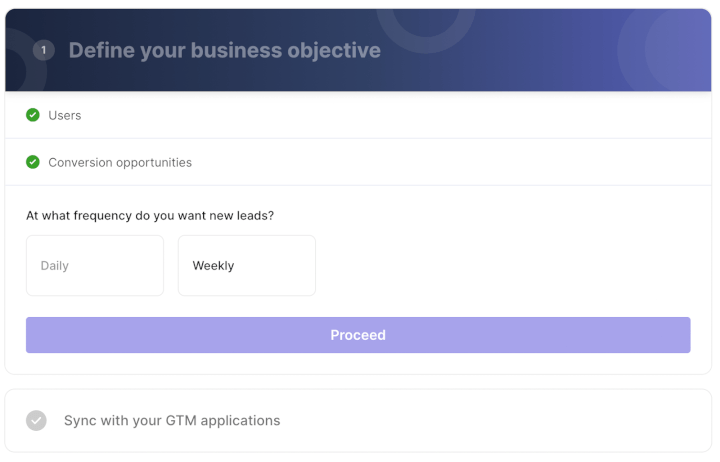
- Step 4/7: Define how many leads you want by either the number of leads or your expected win rate, depending on your sales capacity and GTM strategy.
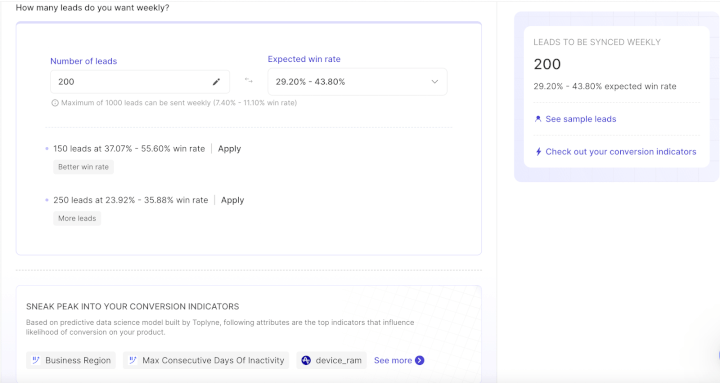
- Step 5/7: Build custom segments - Build custom segments based on And/Or logic at the deepest level of sub-properties within your product analytics.
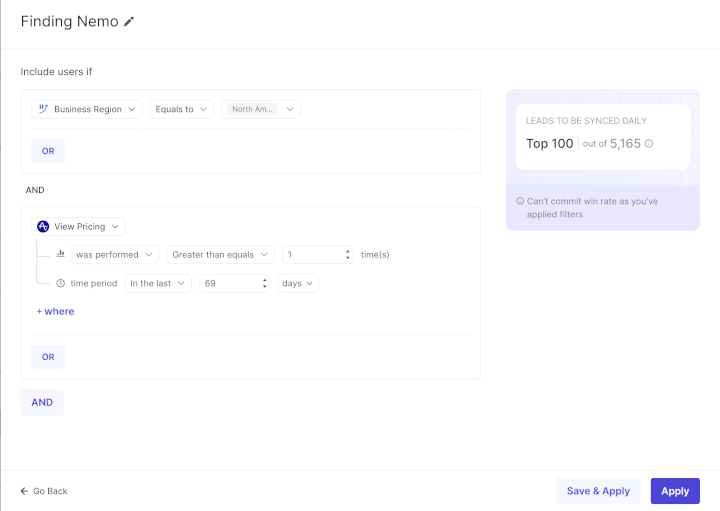
- Step 6/7: Validate your GTM strategy - Hold back some users as a control group to test your GTM strategy.
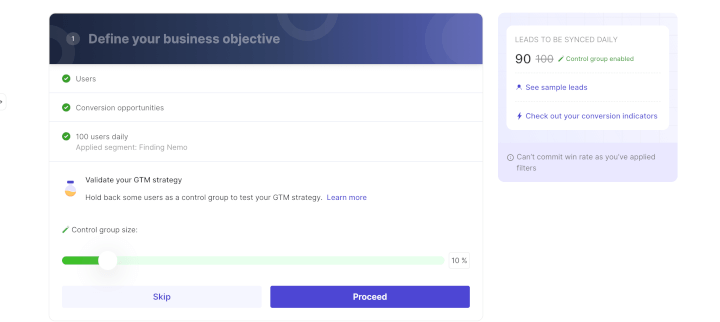
- Step 7/7: Sync your product qualified pipeline into your GTM destinations - CRMs, sales & marketing execution tools, and customer engagement platforms.
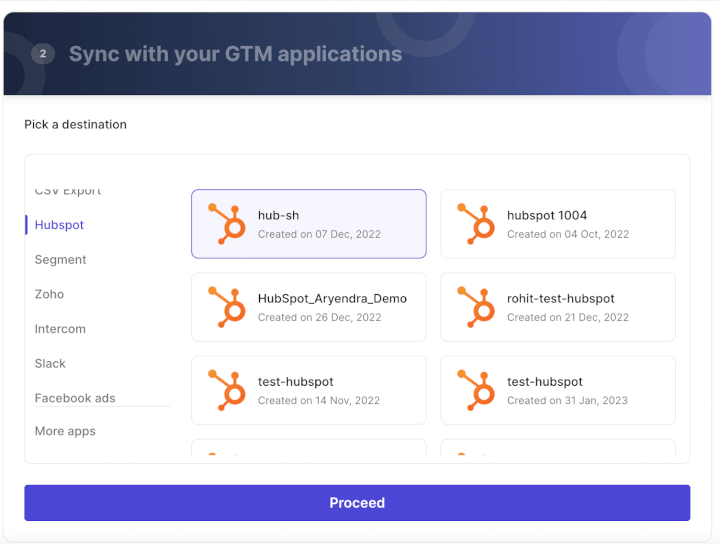
Choose Your Lead Scoring Adventure
Salesforce Pardot allows you to create a fully-customizable lead scoring system incorporating both behavioral and demographic data. It’s a smart tool with robust features to help you accurately qualify leads.
But if you’re looking for a more straightforward way to achieve similar results for your product-based SaaS company, consider Toplyne.
You can even use Toplyne in tandem with Pardot lead scoring (Toplyne for PLG, Pardot for MLG).
With Toplyne, you can reach new heights in conversion, engagement, and expansion 🚀.
Don’t believe us?
Try Toplyne for free today to see for yourself!


.svg)
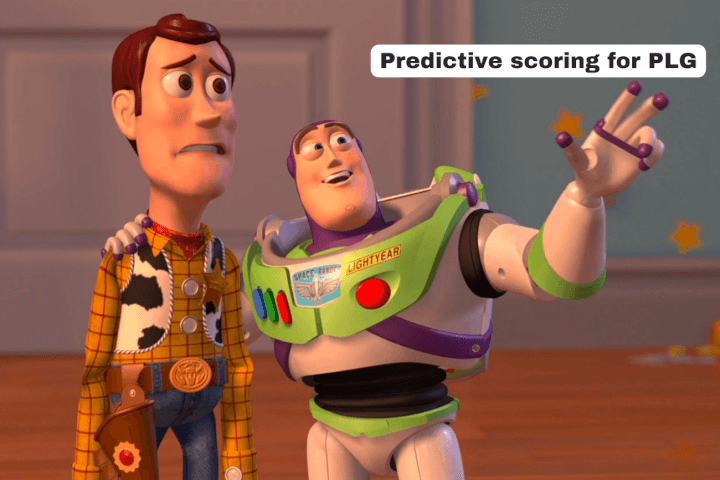








.png)