Leveraging Sales Automation Tools in 2023

Are your reps spending time performing manual tasks than actually selling? Are you losing deals because your rep missed a follow-up? Are your reps going after the wrong leads and our costing you thousands of dollars in pipeline? If you answered yes to any of the above questions, it's time you looked at sales automation tools. Let's get into what they are, how can they help you, and how to choose the right one according to your business needs.
I. What are Sales Automation Tools?
Sales automation tools are tools that use artificial intelligence (AI) to streamline manual, repetitive tasks in common sales processes. There are sales automation solutions that find and verify email addresses, phone numbers, and social profiles; surface sales pipeline in your CRM, automate your outreach sequences; provide real-time opportunity updates straight in your CRM; and create sales leaderboards.
Sales automation tools automate and standardize sales processes, making it more efficient and consistent. Some popular sales automation tools are HubSpot, Salesforce, LinkedIn Sales Navigator, Calendly, Apollo, and Toplyne.
There are a number of automation use cases for sales, including:
- Sending personalized outreach emails
- Scheduling meetings
- Reporting
- Prospecting and Lead Scoring
- Sales performance management
- Sales forecasting
By reducing the number of manual steps in the sales process and streamlining sales activities, automation tools can:
- Improve follow-up cadences to fix a leaky sales funnel
- Help create personalized outreach sequences
- Maximize closed-wons
- Integrate data and tools used by the sales team into your CRM
- Identify upsell and cross-sell opportunities
II. Identifying the Right Sales Automation Tools for Your Needs
A. Assessing Sales Process Pain Points and Priorities
Identify a sales automation tool that can help solve your sales teams’ challenges and support your sales goals. For example, tools that helps prioritize and score leads can solve the problem of a low conversion rates. To boost sales process efficiency, you could automate sales contact management. In this case, you can look for tools that automate prospecting and sales and activity tracking, such as calls, outreach emails, and task management.
B. Exploring Different Types of Sales Automation Tools
Dive into the market for sales automation software to understand your options for process optimization. Sales automation software automates various parts of the sales workflow, which can be refined over time for even greater efficiency. Some are better suited for start-ups, while some are geared toward enterprise teams.
C. Considering Integration, Scalability, and Change Management
Your sales automation software should integrate seamlessly with your existing tech stack, including your customer relationship management (CRM) software, email outreach platforms, task management and analytics tools.
When evaluating sales automation tools, consider whether they can scale with your business growth. As your org. scales, so will the processes. If your sales process adds new tasks, leads, or customer interactions, your automation solution should be able to handle them.
Change management plays a critical role in the success of sales automation. The tool will free sales reps of some of the workload, and their daily tasks will change. They will need training in using the new tool for tedious tasks and rearranging the rest of their workload. Ideally, such a tool will be user-friendly to attract quick adoption.
III. Streamlining Sales Processes with Automation Tools
A. Lead Scoring
Sales automation tools that use predictive lead scoring helps sales teams analyze their pipeline better in terms of forecasting, where a lead is in terms of a sales cycle, and the right time to message them, through the right channel. Artificial Intelligence (AI) lead scoring is an algorithm-based machine learning lead scoring strategy that uses all historical customer data to continuously calculate a score for each lead in real time.
Tools like Toplyne, continuously segment and score your leads to surface conversion and expansion pipeline in your CRM for your sales teams to go after.
Here’s how companies like Canva and Vercel generate sales pipeline from their self-serve funnel using Toplyne:
- Step 1/7: Create monetization playbooks to surface conversion and expansion opportunities (leads most likely to convert to paying customers, and teams most likely to grow into larger teams)
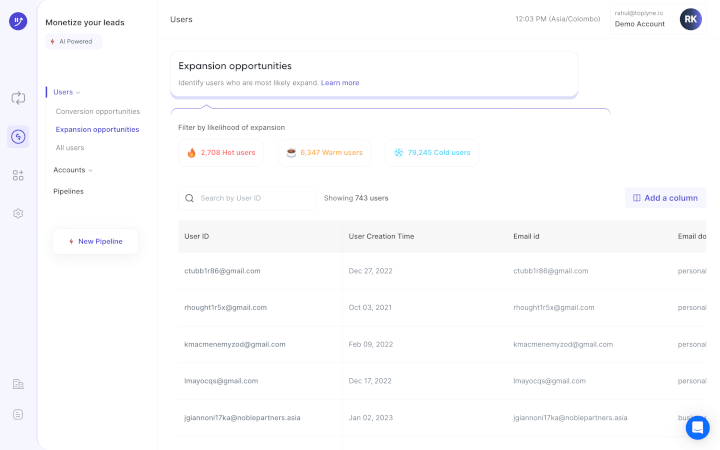
- Step 2/7: Choose the right leads to target – users (individual users) or accounts (a group of users with an organization).
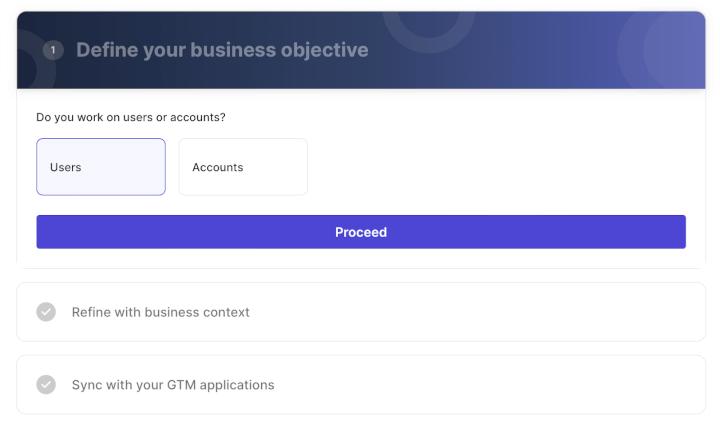
- Step 3/7: Select the frequency at which you would want leads synced in your GTM apps.
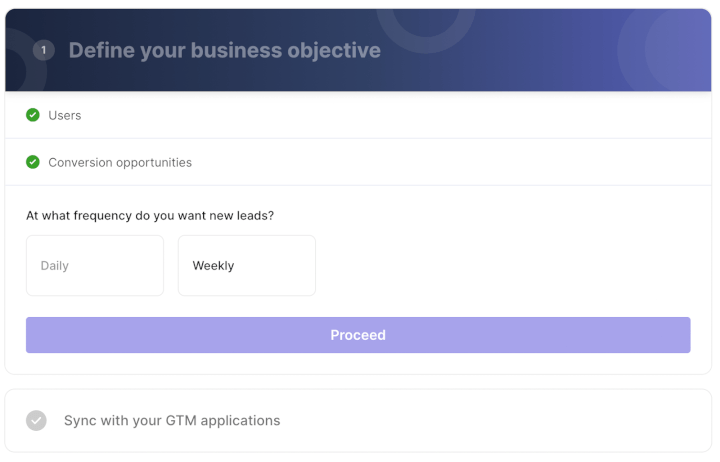
- Step 4/7: Define how many leads you want by either the number of leads or your expected win rate, depending on your sales capacity and GTM strategy.
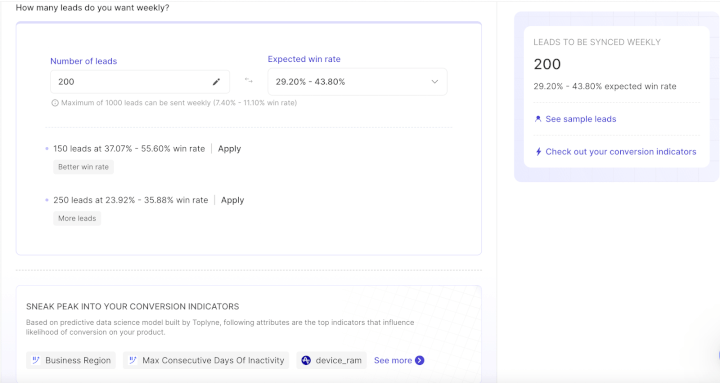
- Step 5/7: Build custom segments - Build custom segments based on And/Or logic at the deepest level of sub-properties within your product analytics.
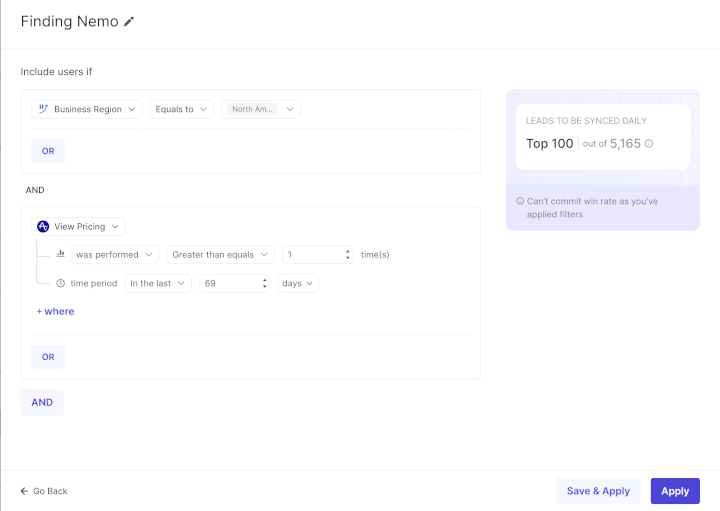
- Step 6/7: Validate your GTM strategy - Hold back some users as a control group to test your GTM strategy.
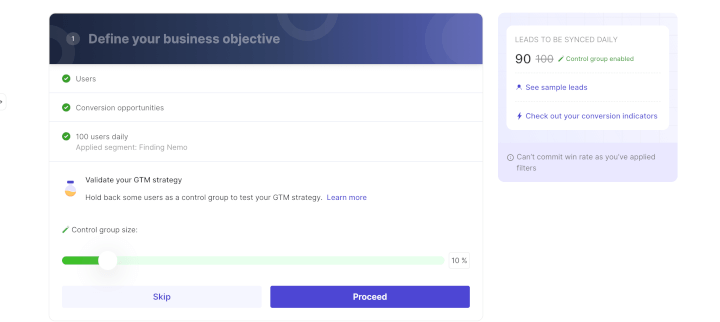
- Step 7/7: Sync your product qualified pipeline into your GTM destinations - CRMs, sales & marketing execution tools, and customer engagement platforms.
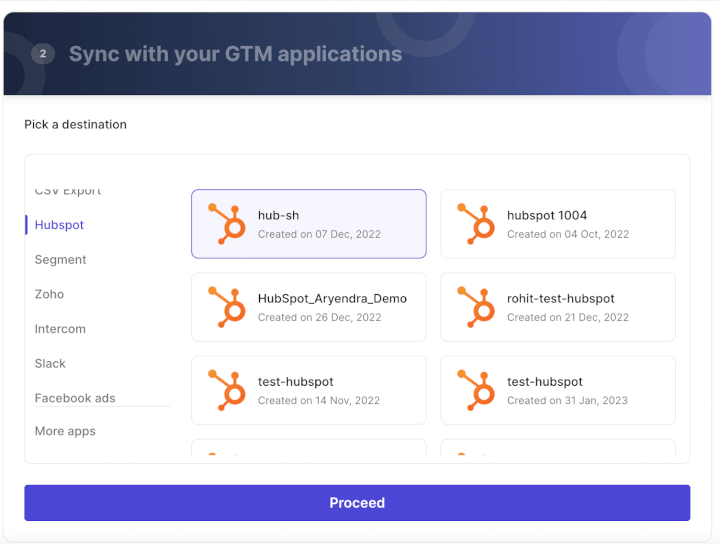
B. Outreach Email Automation Sequencing and Streamlining
Outreach automation tools like MailChimp and ActiveCampaign allow you to set up and publish your campaigns based on customers' actions on your website. With email marketing automation, you can effectively target your audience based on where they are in the customer journey and move them down a specific conversion path.
C. In-app nudges, engagement, and Outreach Automation
Automation tools like Appcues and Pendo use data-driven intelligence to activate dynamic in-app nudges that deliver the right content at the right time and spur meaningful engagement. Other tools like Outreach and Apollo automate the process of reaching out to qualified leads, such as sending personalized messages, setting up automatic follow-ups, and tracking the progress of outreach efforts.
IV. Leveraging Sales Automation Tools for Productivity and Efficiency
A. Automating Repetitive and Manual Tasks
Repetitive tasks in the sales process are ripe for automation. There are tools that create cold email outbound sequences with follow-ups, have auto-dialers that make sales reps’ jobs easy, automate data entry, help enrich a prospect’s firmographic and demographic details, and verify customer details to create effective outreach campaigns.
B. Enhancing Communication and Collaboration
Tools like Slack boost internal communication and allow you to set meetings, tasks, and program bots to help manage sales workflows simpler. The sales CRM Pipedrive creates shareable files, and enables mentions, notifications, and notes to team members, keeping everyone in sync.
C. Improving Time Management
Time savings are among the key motivations to invest in a sales automation platform. Sales reps can focus on strategic activities by handing off repetitive manual tasks such as data entry, scoring leads, and creating email sequences and use that time to actually sell.
D. Enabling Data-Driven Decision Making
Sales automation tools use all the information on your customers and sales activities to support the creation of targeted messaging and campaigns. Their analytics and reporting feature provides enlightening data to make informed decisions on various sales and marketing activities.
V. Best Practices for Effective Use of Sales Automation Tools
A. Mapping Sales Processes and Workflows
Mapping sales processes and workflows is useful to see which actions can be automated to bring in better conversions. Visualizing the end to end of your sales process will allow you to plan and point exact instances where automated workflows that can drive sales efficiency, improve collaboration among sales reps, and align broader sales and marketing teams.
B. Customizing Automation to Fit Your Business Needs
Following a comprehensive sales process review, identify where automation will be helpful and create appropriate workflows. Tailor your automation tool to specific sales scenarios and sales pipeline management goals. Automation features will allow you to create your simple or sophisticated automation flows.
C. Monitoring and Analyzing Performance Metrics For Conversion, Retention, and Expansion
Measure the impact of your sales automation investment on your sales and marketing efforts. For this, you need to put in place sales-related performance measurements. Conversion, retention, and expansion metrics are natural choices to determine impact. Decide how often to measure your sales performance. The results will tell you whether you’re on track or you need to iterate your automated workflows.
VI. Conclusion
Sales automation platforms is useful for any-sized business. The best sales automation tool for a small business could be one that automates the end-to-end sales process, from lead scoring to closing. Depending on your team's strength and sales strategy, you may use a platform that focuses on outreach email scheduling, deal management, lead scoring, or meeting scheduling. Ultimately, whatever solution you choose, ensure it is user-friendly, customizable, and scalable. The right automation platform will increase your sales efficiency and help your sales reps hit that precious quota.


.svg)
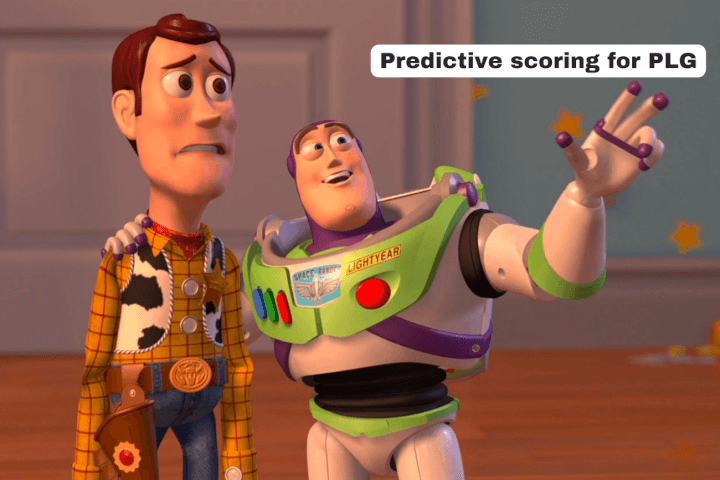








.png)