HubSpot Lead Scoring 101 (Process, Tips & More)

To sell or not to sell?
Your sales team spends countless nights wondering if the lead is ready to make a purchase.

Thankfully, you can use HubSpot lead scoring to analyze where your leads are in the sales funnel and determine their readiness to buy.
But how does HubSpot lead scoring work?
In this article, we’ll explore the two HubSpot lead scoring models and four vital tips to follow while implementing them. Additionally, we’ll highlight two challenges of using the HubSpot lead scoring system.
Finally, we’ll introduce you to an amazing tool to help you spot high-value leads by the minute.
Let’s go!
What is HubSpot Lead Scoring?
HubSpot lead scoring is the method of assigning a specific point to your leads in HubSpot CRM based on their interest and buying intent.
Why do you need it?
Because nobody likes half-baked cookies, aka cold leads.

Let us explain:
With the HubSpot lead scoring system, you can prioritize sales-ready leads (as hot as sizzling brownies ♨️) and pass them on to the sales team.
Here’s how it works:
Say a lead has viewed your product’s pricing page thrice, which may indicate that they’re close to converting. You can assign a score to this action or attribute in HubSpot.
Further, all leads that show this positive attribute in this marketing automation software are given that particular score. This is called positive scoring.
In negative scoring, you deduct the point from a lead for any negative action or attribute like abandoning a product trial, entering an incorrect email ID, and so on.
Your sales and marketing team can use HubSpot scoring to focus on high-value leads, initiate the sales process, and drive better conversions.
And if that wasn’t enough, there are two models for HubSpot lead scoring and identifying sales qualified leads.
Let’s walk you through the steps involved in both models.
HubSpot Lead Scoring Models: Manual and Predictive
Here are the two methods for effective lead scoring in HubSpot CRM:
1. Manual Lead Scoring
The manual lead scoring model lets you decide the attributes on which you want to evaluate and identify every sales qualified lead.
Follow these steps to set up the manual lead scoring system:
A. Login to your HubSpot portal
Open your HubSpot account and click on Settings from the navigation bar.
B. Go to HubSpot Score
On the left sidebar, click on Properties under Data management.
Properties are the foundation of your lead scoring system. These are individual data points about your lead, like their email ID, name, address, job title, and so on.
Next, locate the search bar beside the Create Property button.
Type in "HubSpot Score" and then click on the property named HubSpot Score that emerges below.
Note: HubSpot Score is a default property pre-existing within the tool where you can assign the lead score.
C. Enter lead scoring criteria
Add the positive attribute and negative attribute based on which you want to score your leads.
Click on the +Add criteria button and type away!
Say your B2B company targets leads with decision-making powers (CEO, Vice President, etc.). If a lead is a CEO, they’ll gain a specific point in your HubSpot scoring model. Here, the job title is one of the positive attributes.
Whereas if a lead is from a country where your product isn’t available, your sales team is going to wonder —

Hubspot can then give these leads negative points in the HubSpot scoring system.
Depending on your lead’s title, location, and other factors, you can implement both negative and positive scoring.
D. Add and save any additional scoring criteria
Once you’ve set scoring criteria, click Apply filter.
To add additional scoring criteria in the existing set, click AND and then +Add criteria again. It implies that your leads need to meet all criteria in this set to get a particular lead score.
Feel like this is a lot of work?
Then keep scrolling for the better HubSpot scoring model.
2. Predictive Lead Scoring
Built on machine learning, the predictive lead scoring model automatically shortlists the essential elements that are common in your best leads.
Say the best performing leads sign up for a free trial within a week, have the job title of CEO, subscribe to product newsletters, and so on.
The scoring model keeps comparing the new leads against this set criteria and highlights the ones with the best potential in your HubSpot account.
Check out the steps to implement the predictive lead scoring model:
A. Login to your HubSpot portal
Follow the first two steps mentioned in the manual lead scoring model.
B. Select Contact Properties
Once you’ve arrived at the Properties page, choose Contact Properties from the dropdown menu of Select an object.
C. Check your lead’s HubSpot score
Search for Likelihood to close and Contact priority next to the Create property button.
Here’s the deal:
- Likelihood to close represents the percentage probability of a contact closing as a customer within the next 90 days based on standard contact properties and behavior.
For example, contacts with a score of 33 have a 33% chance of closing as a customer in the next 90 days.
- Contact priority categorizes contacts based on their Likelihood to close score, so you can easily segment your best and worst leads.
Unlike the traditional lead scoring system, you don’t have to add any positive or negative attribute manually.
The predictive lead scoring model does most of the heavy lifting – helping you identify the best marketing qualified lead who fit the buyer persona.
Now, regardless of whether you choose the manual or predictive model, you need to follow certain best practices while using this marketing automation software.
Four Excellent Tips to Implement a Successful HubSpot Lead Scoring Model
Here are a few tips and tricks to consider for effective lead scoring in HubSpot:
1. Get Valuable Insights From the Team
Talk to your sales and marketing team to identify essential elements and characteristics of any sales or marketing qualified lead that converts.
These could be:
- Viewing your product’s pricing page
- Requesting product demos
- Engaging with your inbound marketing material
Think of it like this – only a person interested in ordering sushi will ask the waiter about what sake goes best with it and so on.
You can then pay more attention to leads that display these specific characteristics to help you determine if they find your product as compelling as sushi. 🍣
Psst..here’s a secret:
You can even use a powerful tool to identify every promising product qualified lead (PQL) and save your sales team more time (more on this later!).
2. Don’t Ignore Negative Scoring
Had your heart broken recently by leads who were just not that into you?
The key is to spot these red flags in your leads as early as possible and assign a negative score:
- Unsubscribing from product newsletters ❌
- Submitting invalid numbers ❌
- Browsing career pages ❌
- Unfollowing from social media pages ❌
While positive scoring is great for identifying your perfect matches, assigning a negative score can help you avoid wasting your time!
3. Know What Your High-value Leads Look Like
Assign a higher point value to leads and actions that carry more importance for your lead generation strategy.
For instance, a lead adding more teammates to the plan or using beta features should be prioritized over others.
But beware of people who visit your website frequently, download eBooks, sign up for newsletters, etc. but don’t fit the buyer persona.
Because…no easy way to say this.

They’re — STALKING YOU.
Maybe they’re your competitor. Maybe they’re just looking for a job.
So give them negative points!
4. Use Analytics For Better Decision-making
Tools like Google Analytics, Hootsuite, and Mailchimp only scratch the surface of product engagement.
To truly understand what about your product gets your user’s goat or makes them go ‘wow,’ you need product analytics tools.
Spot high conversion likelihood through behaviors such as:
- A high feature adoption rate
- Onboarding more team members (for B2B tools)
- Regular footfall from the newly added users
And get this — Toplyne is a headless AI tool that helps you connect product analytics tools like Amplitude and Mixpanel to CRM tools like Hubspot.
These best practices can help you implement the perfect lead scoring system in HubSpot.
Or a nearly perfect one.
Two Critical Limitations of Using HubSpot for Lead Scoring
Here are two challenges you’re likely to face while using the HubSpot lead scoring system:
1. Lack of Insights
You can’t track the lead score history to understand what causes a lead's score to change over time.
Why is lead score history important?
Say you have two leads with a score of 100 points.
The first lead reached 100 points by acquiring ten points per week — perhaps by spending more than 120 minutes on your product per week.
The second lead gained 10 points in the first week, stayed inactive for seven weeks, and acquired 45 points per week over the last two weeks.
The lead score history for the second lead shows a sudden sense of urgency. So it may be the right time for your sales team to reach out and score a paying customer.
Too bad that HubSpot can’t help you with these insights, so you can’t improve your existing lead generation and outreach strategies.
2. Expensive Plans
Access to advanced functionalities like A/B testing, product analytics, omnichannel marketing, and so on will cost you more in HubSpot.
This may not be the best news for a small business with a limited budget unless they want to go door to door asking:

Or, in this case, more like $800. Ouch!
Still think HubSpot is your best bet for scoring more leads?
While HubSpot makes segmenting and qualifying leads effortless, it doesn’t offer the best way to find the most promising leads.
Thankfully, you can rely on a high-performing tool to help you with that end goal.
Boost Your Success Score with Toplyne!
Toplyne is a one-of-a-kind headless AI tool designed to save your sales team dozens of work hours each month.
Seriously.
How?
The tool’s AI specializes in recognizing behavioral patterns of your potential leads via in-app activity. Based on the product usage data, your team can narrow down and reach out only to the leads who are most likely to convert.
And that’s not even the best part!
While you can rank leads and score them in HubSpot, Toplyne goes one step further.
It creates a pipeline of the best PQLs that (automatically) boost your win rates and net revenue retention!
A bit attached too HubSpot?
Not a problem, ‘cause Toplyne comes with a HubSpot integration.
With this HubSpot integration, you can send customized messages to users in your existing HubSpot CRM database and target specific user personas with relevant marketing campaigns.
Here’s how companies like Canva and Vercel generate sales pipeline from their self-serve funnel using Toplyne:
- Step 1/7: Create monetization playbooks to surface conversion and expansion opportunities (leads most likely to convert to paying customers, and teams most likely to grow into larger teams)
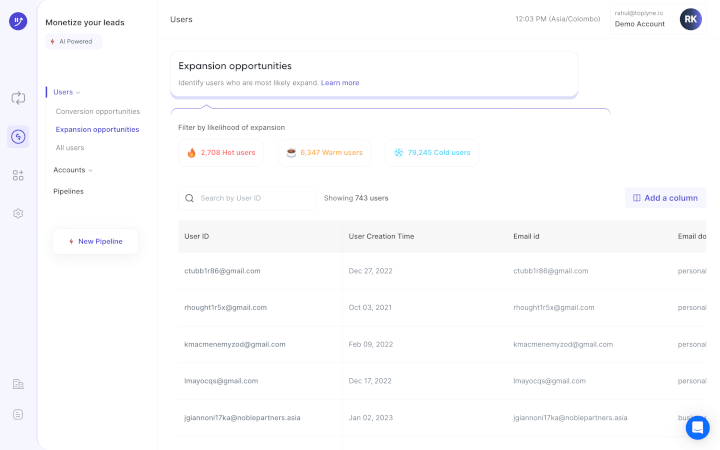
- Step 2/7: Choose the right leads to target – users (individual users) or accounts (a group of users with an organization).
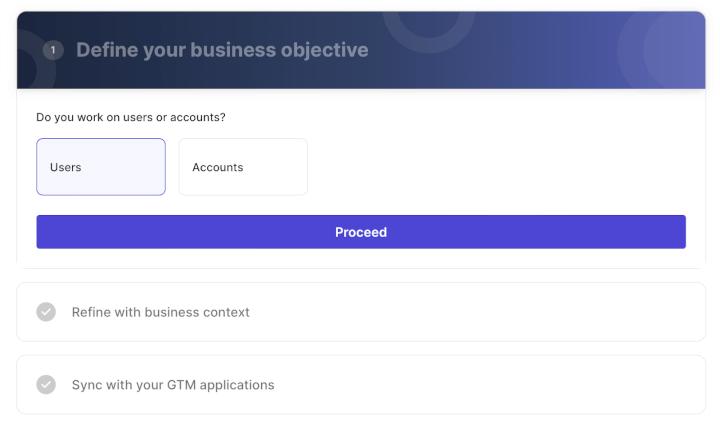
- Step 3/7: Select the frequency at which you would want leads synced in your GTM apps.
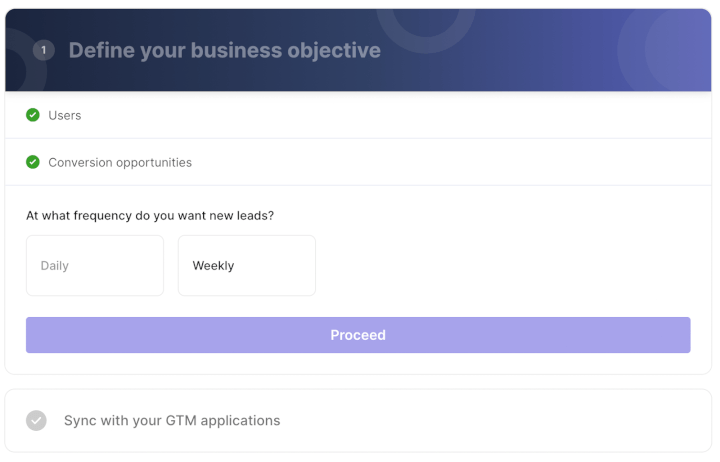
- Step 4/7: Define how many leads you want by either the number of leads or your expected win rate, depending on your sales capacity and GTM strategy.
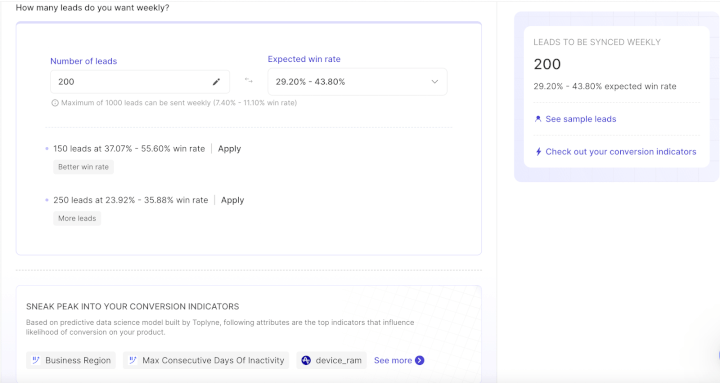
- Step 5/7: Build custom segments - Build custom segments based on And/Or logic at the deepest level of sub-properties within your product analytics.
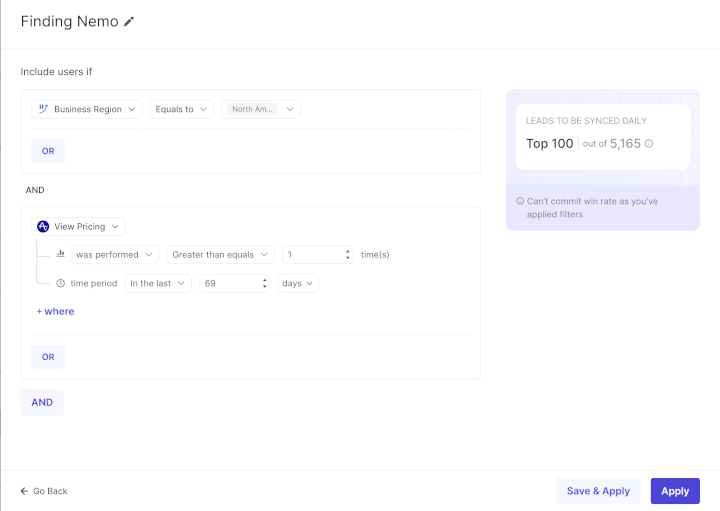
- Step 6/7: Validate your GTM strategy - Hold back some users as a control group to test your GTM strategy.
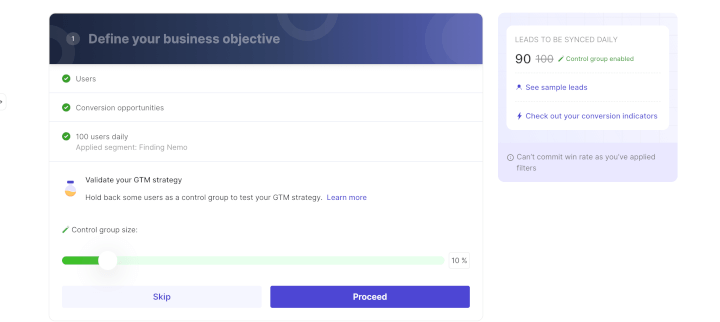
- Step 7/7: Sync your product qualified pipeline into your GTM destinations - CRMs, sales & marketing execution tools, and customer engagement platforms.
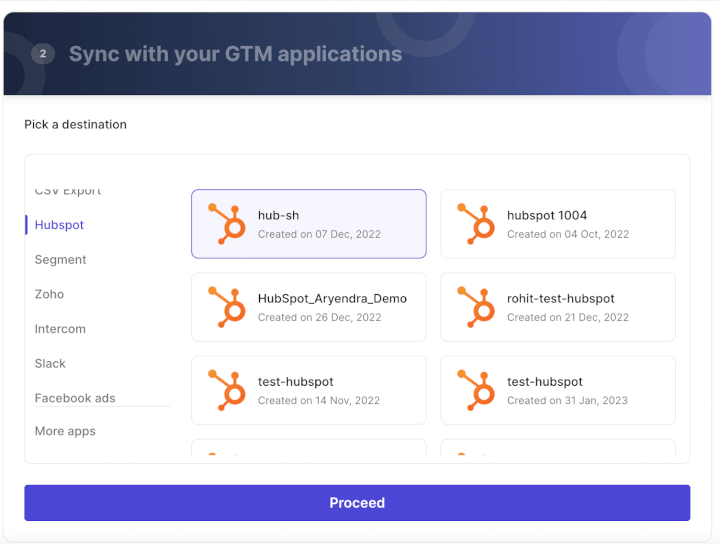
The best part?
Being a headless sales AI tool, Toplyne can feed into a range of sales assist tools. So your sales team doesn’t have to rejig their entire tech stack to accommodate Toplyne.
In other words, they become BFFs instantly.
You’ve Got a Friend in Toplyne!
The HubSpot lead scoring model allows you to eliminate a lot of the busywork, so you can zero in on hot opportunities sooner.
However, you need to constantly engage your leads in the right way to shorten your sales cycles and drive conversions.
And that’s where Toplyne comes in!
Besides helping you build a smooth product-qualified pipeline, it lets you boost engagement and reach out to leads — right inside your product.
Target casual users with new feature use cases and push active free trial users to the brink of conversion with in-app nudges. Your product is your oyster. 😌
Ready to take your lead scoring game to the next level?
Sign up for Toplyne for free today to secure the best leads you can count on!



.svg)
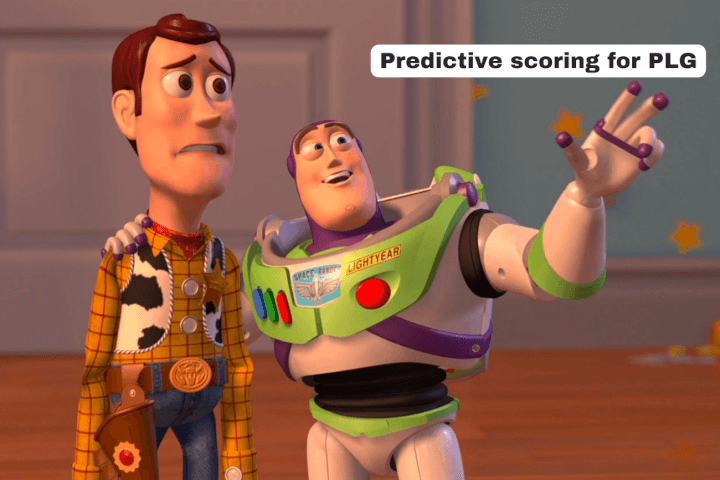








.png)