How to - The Growth Manager Workspace 🏢

Growth teams operate like a standup comedian pressure testing new material at a comedy club. Out of twenty bits, fifteen may fall flat, but you will hear the five that work on the next tour and one or two may even make it to the Netflix special.
At a young company such as Toplyne with a relatively small growth team, tracking ongoing experiments, their many iterations, and outcomes can sometimes look like the Pepe Silvia meme brought to life. We were all Charlie in this meme until not long ago. We knew this wasn't sustainable. All our jokes were falling flat.

Our data was scattered across spreadsheets, notion pages, and email chains. We had to bring it all together. We built the growth workspace to act as a second brain to templatize past, ongoing and planned experiments to help us with execution and measurement. Today, everything growth at Toplyne resides in this one space.
We're always less than five clicks away from tracking what we have on the stove today, how a campaign from three months ago performed, and which ones are making it to our 'Netflix special'.
Having organization taken off of our plates has been a gamechanger, and one that we think can bring similar value to other teams such as ours. And that's why we're sharing it with you.
🛒 Getting access to our growth manager workspace
Simple. Drop your email here and we'll send it to you 🙌🏻
👷♀️ Setting it up
You've opened the link and are itching to get started, aren't you? There are a few steps we need to finish before we do that. You are currently on a read-only version of the mother template. So let's create a copy and add it to your Airtable account.
Step 1: Click on 'copy base', found on the top right corner of the screen

Step 2: Log in to Airtable/ create an account (💯 recommend - more about that here)

Step 3: Add the Airtable base to a workspace

Step 4: Open the 'Growth Manager Workspace' base
Voila! You've set up your workspace. Here's a cookie to celebrate 🍪

🚀 Managing 100s of growth experiments
We use the GROWS framework for managing our experiments and have broken our workflows into 5 steps. You can access these in the bases' sidebar

Gather ideas!
The workspace lets you add new experiments to your pipeline in 3 ways:
- Adding a new record in the "Gather ideas - The new idea bank" view

2. Using the "Gather Ideas - Crowdsource" form

We recommend you float this form on your Org Slack workspaces. Many of our best experiment ideas were recommended by the Engineering and Data Science teams!

3. Pick a ready-made experiment from the "The ready to use strategies" tab
Rank and Prioritize
The workspace lets you kanban all new ideas into difficulty and impact buckets

We recommend that this exercise be done in groups where each idea card is discussed and a priority score is decided. We rank experiments in descending order of [Impact - Difficulty]. All ranked ideas are accessed in...
Outline experiments
It's time to set the who, when, and what for your experiment! This is also a team exercise that is reserved for a growth-all-hands meeting. As an early-stage startup we believe in autonomy and assign 1 experiment to 1 person with collaborators and the owner becomes the spock for all-things-experiment. Each idea is broken down into minimum viable iterations with a defined start and end date. We also define a success metric and a target against the same to signal success.

Work & Study... over & over & over again 🔁
Clubbing the next 2 because these two phases often form a loop for us!
1. Work
Work is our OG workspace where all active MVI's are tracked for metrics and status updates. The "Progress" field is used for subjective descriptions of iteration progress. Usual entries include flags for blockers, help requests, signals that experiments are live and on-track, etc. Early results are marked against metric performance and iteration statuses are updated

When an iteration is complete - hitting end_date, dead-end for which MVI has to be redesigned, etc., iteration status is marked complete upon which the record moves from Work -> Study (Swooshhhh)

2. Study
All complete Iterations move to the "Study - Verdict time!" view for determining experiment results. This is a group activity wherein the owner presents experiment progress and one of the following verdicts are made and marked using the "Experiment result" field:
- Inconclusive
- Failure - Valuable to Tweak
- Failure - Not valuable to Tweak
- Success - Continue to Explore
- Success - Scale
[3] & [5] are considered to be experiments where no further iteration is due and when marked will move to "The completed experiments archive"

[1], [2] & [4] need another iteration and the next steps are chosen by modifying "iteration status". Changes to this will send the experiment back to the work grid where the owner can modify "start date", "end date" and "minimum viable iteration" to start a new iteration for the experiment.

Access all complete experiments on "The completed experiments archive"

And that ladies and gentlemen is how our 4 member growth team runs 100+ experiments a week! Do give this is a shot at work and let us know your feedback. 🤩
Here are a few Airtable bonuses that can bring out more from this template 👇🏻
🎁 Airtable bonuses
1. Weekly digest - Use the weekly digest automation to get a workspace-based report every week (/ cadence of choice) in your inbox!

2. Slack notifications for new ideas - You can link the Airtable to a Slack channel of choice and with a few super easy steps, set up a workflow that pings the channel every time a noteworthy update comes up!
3. Experiment calendar - A calendar view using the start and end dates of each experiment iteration. Good stuff Airtable!



.svg)
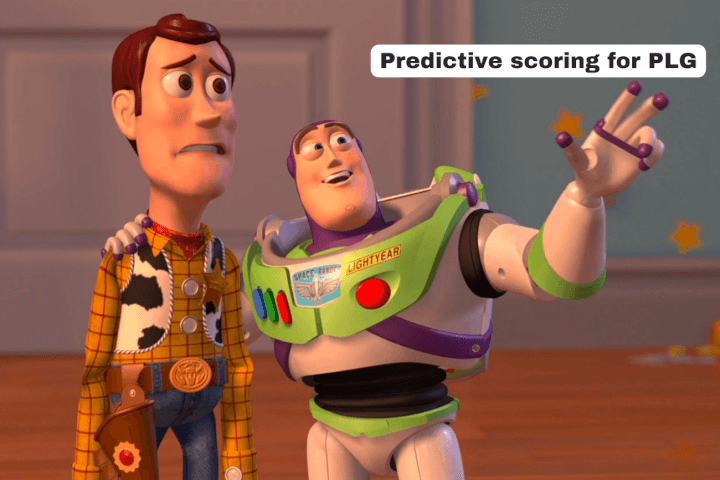








.png)