The Guide to Pipedrive Lead Scoring + A Tool To Boost It

Pipedrive is a customer relationship management (CRM) and email marketing software that lets you organize your leads, sales, and deals in a visual sales pipeline. The company has been around since 2010, and the software is geared toward small businesses.
In this article, we focus on Pipedrive’s lead scoring feature and give you an idea of how it works within the platform.
What is Pipedrive Lead Scoring and How Does it Work?
Pipedrive is a lead management software that uses a variety of factors to score leads, including engagement with your pricing or landing page, filling up your web form, registering for your webinar, number of email opens and clicks, number of meetings attended or scheduled, and demographic information such as job title and company size.
The software also helps optimize lead generation. It offers a customizable chatbot that you can place on your website to capture new leads that automatically get placed in the sales funnel.
Steps to Set Up Pipedrive Lead Scoring
Good implementation is crucial. Pipedrive is an excellent tool for lead qualification and scoring, empowering your sales reps to identify and focus on the best leads.
Here's the quick step-by-step process to set up lead scoring in Pipedrive CRM.
1. Instantly retrieve web data about your leads
Pipedrive's Smart Contact Data feature captures valuable data about your leads from sources like Google and LinkedIn using an email and public data. You can use this information to compare leads against your ideal customer persona, identifying which leads are 'hot' and which are not, saving substantial time on lead pre-qualification.

2. Set up custom fields
Underneath 'Organization,' you have 'People' and job titles, skill sets, interests, and other fields for a lead from the organization. You can customize the fields, add other information about the lead, add notes, and set up activities like following up with the lead.

3. Lead segmentation and scoring
Integrate with Salespanel or Outfunnel lead scoring software to segment and score leads using their profile and behavioral attributes, using filter options provided by Pipedrive.
Salespanel uses personal, firmographics, behavioral data, and predictive and point-based lead scoring. You can create your own rules to qualify leads. For example, award 20 points to a lead who watches a testimonial video or subtract 20 points for unsubscribing from your newsletter.
Outfunnel also features among Salespanel integrations. You can create lead scores based on Pipedrive activities, custom field content, web visits, and email events. Sync lead scores to Pipedrive and boost conversion rates.

With Outfunnel-Pipedrive integration, you can create a custom lead scoring model and also add decay times to lead scores.

Three Tips to Get the Most Out of Pipedrive Lead Scoring
Here are some suggestions to leverage Pipedrive beyond its built-in functionalities:
1. Integrations
A good lead CRM software can be made better through integrations with third-party tools and apps that boost the efficiency and effectiveness of your lead scoring process. Pipedrive offers more than 275 integrations.
2. Involve your sales team in the lead-scoring process
Marketers and salespeople together make a great lead-scoring system. Both must contribute to determining lead characteristics and actions. Again, this is not a one-time activity. Create feedback loops to ensure your lead scoring system is working and identify opportunities for improvement.
3. Use workflow automation to create deal stage-based activities
Can't find the time to create new activities all the time? Instead of manually scheduling an activity, you can set up automation within the CRM software using the templates provided for various activities, including creating an activity when a deal is moved to a new stage. Here's an example:
- Under 'Trigger,' set the automation to kick in when the deal moves to the "Contract Sent" stage.
- Set the type of activity to "Email."
- Set the due date to "2" days, activity subject to "Follow up on contract," and configure it so that every user in your account can trigger the automation.
- Create a descriptive workflow title, "Stage: 'Contract Sent'> Create Activity."
- Test the automation to confirm it's working as planned.
Four Key Limitations of Using Pipedrive Lead Scoring
Here are four cons of using Pipedrive for lead scoring:
- Doesn’t have native lead scoring data: Pipedrive doesn’t automatically receive client data (in-app actions - product usage) for analysis. Instead, it relies on you entering the data manually or through a third-party customer data platform.
- Limited analytics: Pipedrive’s lead scoring tool uses machine learning and artificial intelligence to help you prioritize lead attributes and get a score. That’s pretty much it.
- Customization is complex: Changing your lead scoring model can be complex since customized lead scoring relies on in-built formulas to generate scores.
- No predictive lead scoring in Pipedrive
But what if we told you there’s a tool that could easily join hands with your ActiveCampaign and set it free of its drawbacks?
Score Big on Your Leads with Toplyne
Pipedrive is a powerful lead CRM that makes lead scoring efficient. But with Toplyne, you can do more. You can add an AI-driven predictive punch to lead scoring and create go-to-market (GTM) motions for different lead segments to convert potential customers more easily.
Toplyne is a data scientist for your sales and marketing teams that works in the background to surface high-intent pipeline of product-qualified leads in your existing CRM.
Not sure what product qualified leads are? Here’s a detailed guide.
By identifying the right leads, this tool also helps you increase your win rate and also improves your NRR (net revenue retention) by boosting upselling and cross-sell opportunities.
How?
Toplyne easily integrates with your existing sales stack, including ActiveCampaign, and lets you use product usage insights from a customer data platform like Amplitude, Mixpanel, etc., to target the right cohorts of users.
This means you employ all the capabilities of ActiveCampaign but, at the same time, use Toplyne to go after the right leads with zero change management. A Win-Win!
Here’s how companies like Canva and Vercel generate sales pipeline from their self-serve funnel using Toplyne:
- Step 1/7: Create monetization playbooks to surface conversion and expansion opportunities (leads most likely to convert to paying customers, and teams most likely to grow into larger teams)
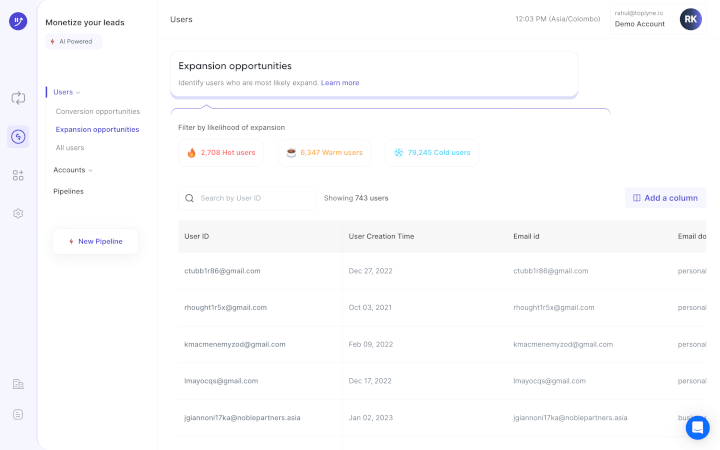
- Step 2/7: Choose the right leads to target – users (individual users) or accounts (a group of users with an organization).
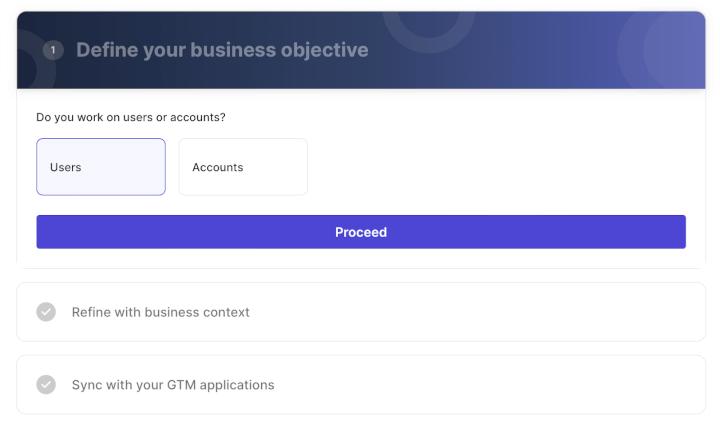
- Step 3/7: Select the frequency at which you would want leads synced in your GTM apps.
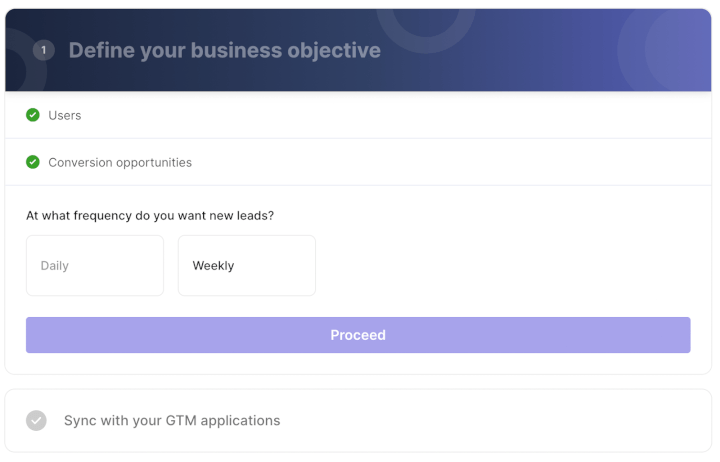
- Step 4/7: Define how many leads you want by either the number of leads or your expected win rate, depending on your sales capacity and GTM strategy.
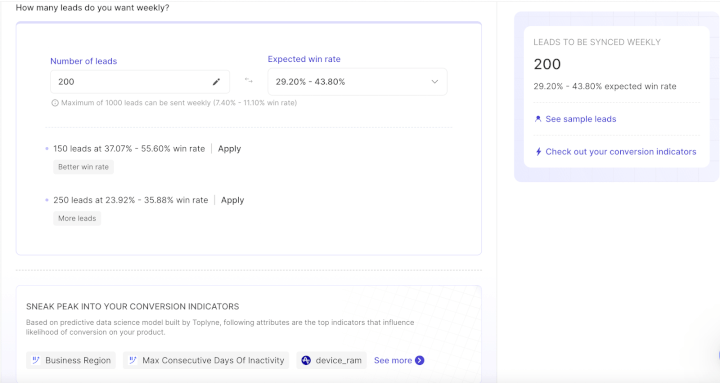
- Step 5/7: Build custom segments - Build custom segments based on And/Or logic at the deepest level of sub-properties within your product analytics.
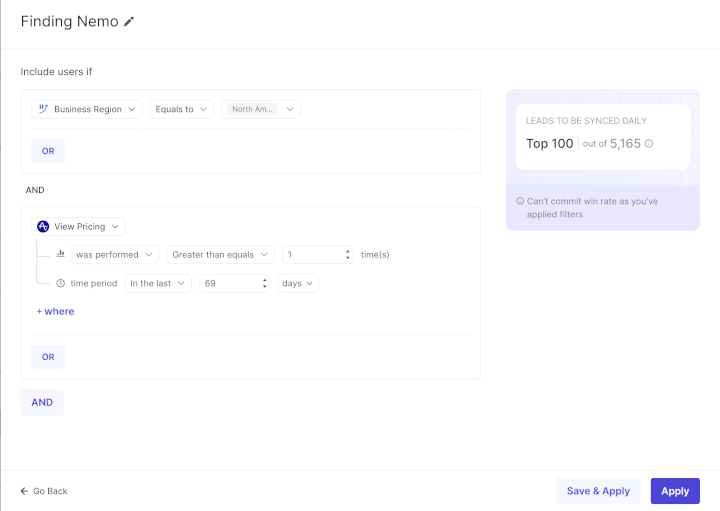
- Step 6/7: Validate your GTM strategy - Hold back some users as a control group to test your GTM strategy.
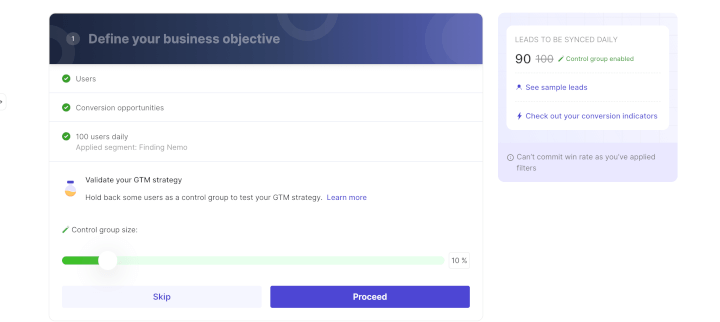
- Step 7/7: Sync your product qualified pipeline into your GTM destinations - CRMs, sales & marketing execution tools, and customer engagement platforms.
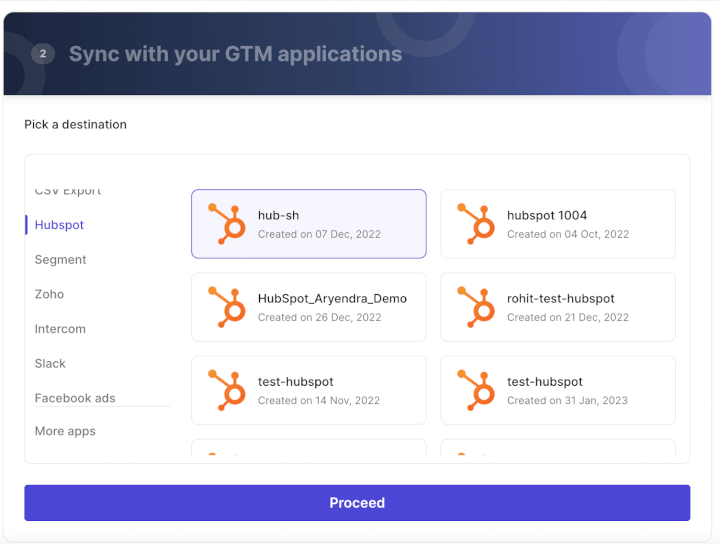


.svg)
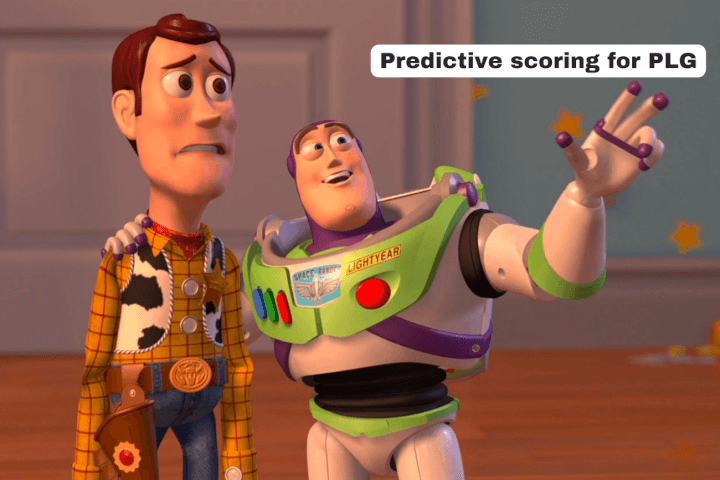








.png)