Announcing our integration with LeadSquared
Announcing our integration with LeadSquared
Announcing our integration with LeadSquared
Our growing line-up of outward integrations now has a hot new addition: LeadSquared.
Our growing line-up of outward integrations now has a hot new addition: LeadSquared.
Our growing line-up of outward integrations now has a hot new addition: LeadSquared.



Toplyne now integrates with Leadsquared’s Sales CRM, a new-age SaaS platform that provides end-to-end sales, marketing, and onboarding automation solutions. The new integration now enables you to send product-qualified pipeline to your sales team.
Toplyne 🤝🏻 LeadSquared
LeadSquared stitches data from buyer journeys across channels, teams, processes, and touchpoints to give sales teams a 360-degree end-to-end view of your leads. The combination of LeadSquared’s marketing automation and Sales CRM platforms then helps businesses generate, manage, nurture leads throughout the customer journey.
A Toplyne-LeadSquared 1-2 punch
Toplyne’s headless sales AI plugs into your product-analytics tools on one end (find all Toplyne inward integrations here) and continuously qualifies your users based on their behavior within your product, their demographics, company firmographics, and billing data.
These users are then synced into LeadSquared on the other end where your sales teams will start seeing qualified pipeline for your conversion and expansion motions.
A 1-2 punch of Toplyne and LeadSquared ensures that your highest intent leads - users most likely to convert to paid plans and teams most likely to expand, based on their activity within your product, are routed to your sales teams, who can now close them at upto a 1.8x higher win rate.
How to use LeadSquared as a destination
Integrate LeadSquared as a destination and your product analytics as a source by following the documentation listed here.
After both integrations are live, your list of users and accounts will now be visible on your Toplyne dashboard. You’re ready to roll.
Step 1: Within the Monetize tab on your Toplyne dashboard, start by creating a new playbook.
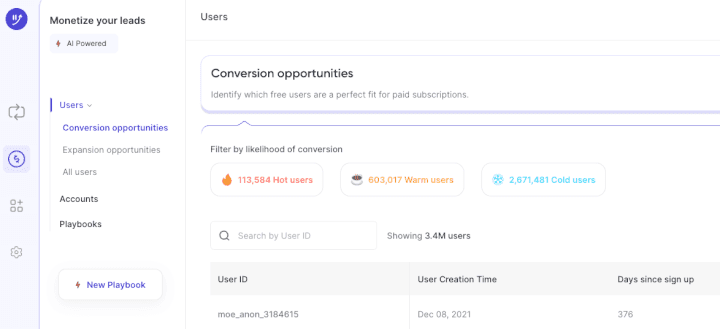
Step 2: Pick who you want to target: Users or accounts.
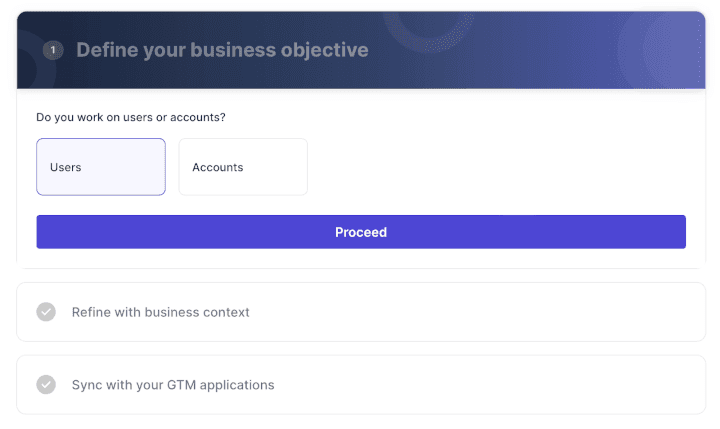
Step 3: Pick your business goal: Do you want to focus on conversion opportunities or expansion opportunities?
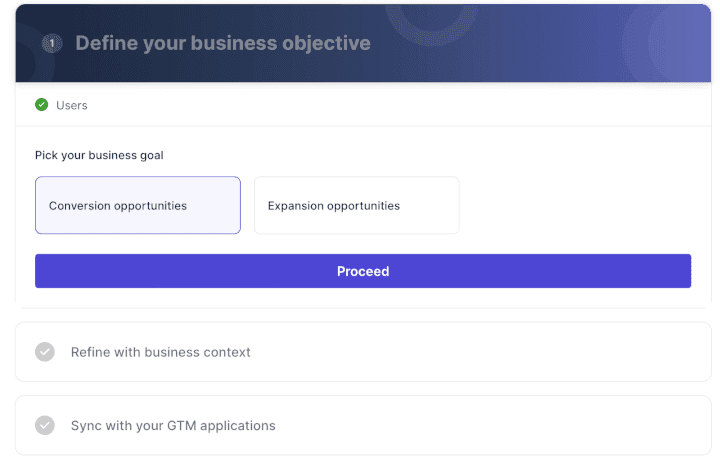
Step 4: You’ll find that all your users have already been segmented into hot, cold, and warm based on their product usage, demographics, firmographics, and billing. Pick the segment you want to target.
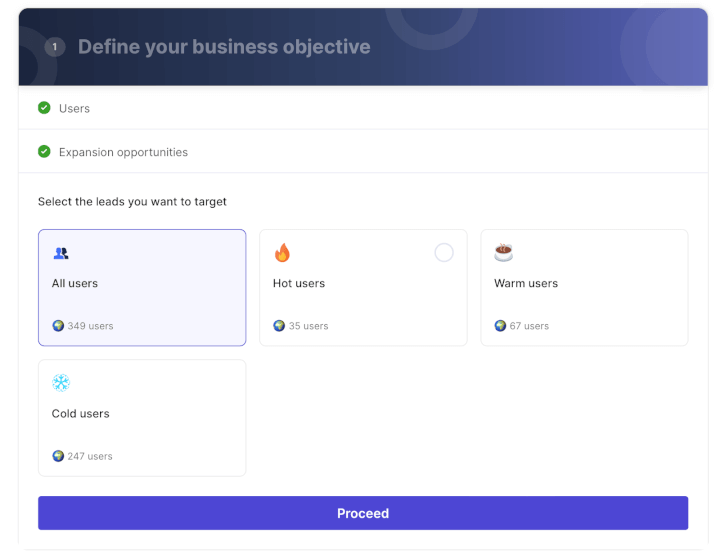
Step 5: Apply further business context (“I want to target only users from U.S and Canada” for example”) depending on the nature of your GTM.
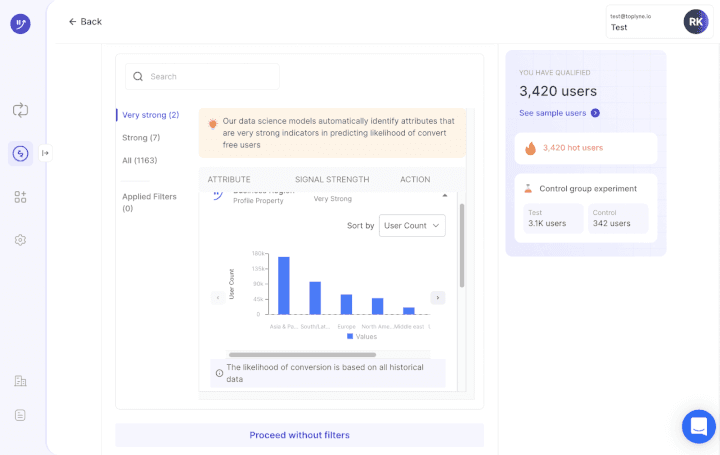
Step 6: Narrow down (or expand) your qualified users based on your capacity. You can hold back a percentage of your users as a control group to evaluate the efficiency of your qualification over time.
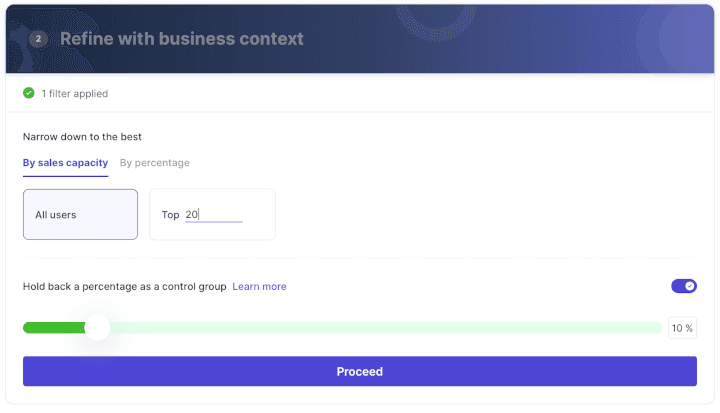
Step 7: Within GTM applications, pick LeadSquared as a destination
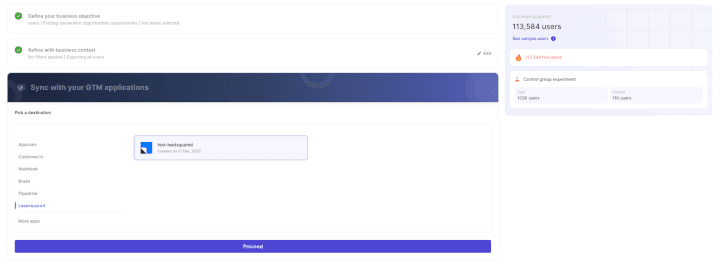
Step 8: Pick an object within LeadSquared and other parameters to sync to.
Step 9: Select your schedule for sync, name your playbook and you’re all set
🔥 Piping hot product-qualified pipeline will start syncing to your Sales teams within LeadSquared at the cadence you’ve set, in addition to other parameters and user identifiers you want them to see.
If you’re a LeadSquared user, sign up today (it’s free to get started) and start generating a product-qualified pipeline for your sales teams today.
Toplyne now integrates with Leadsquared’s Sales CRM, a new-age SaaS platform that provides end-to-end sales, marketing, and onboarding automation solutions. The new integration now enables you to send product-qualified pipeline to your sales team.
Toplyne 🤝🏻 LeadSquared
LeadSquared stitches data from buyer journeys across channels, teams, processes, and touchpoints to give sales teams a 360-degree end-to-end view of your leads. The combination of LeadSquared’s marketing automation and Sales CRM platforms then helps businesses generate, manage, nurture leads throughout the customer journey.
A Toplyne-LeadSquared 1-2 punch
Toplyne’s headless sales AI plugs into your product-analytics tools on one end (find all Toplyne inward integrations here) and continuously qualifies your users based on their behavior within your product, their demographics, company firmographics, and billing data.
These users are then synced into LeadSquared on the other end where your sales teams will start seeing qualified pipeline for your conversion and expansion motions.
A 1-2 punch of Toplyne and LeadSquared ensures that your highest intent leads - users most likely to convert to paid plans and teams most likely to expand, based on their activity within your product, are routed to your sales teams, who can now close them at upto a 1.8x higher win rate.
How to use LeadSquared as a destination
Integrate LeadSquared as a destination and your product analytics as a source by following the documentation listed here.
After both integrations are live, your list of users and accounts will now be visible on your Toplyne dashboard. You’re ready to roll.
Step 1: Within the Monetize tab on your Toplyne dashboard, start by creating a new playbook.
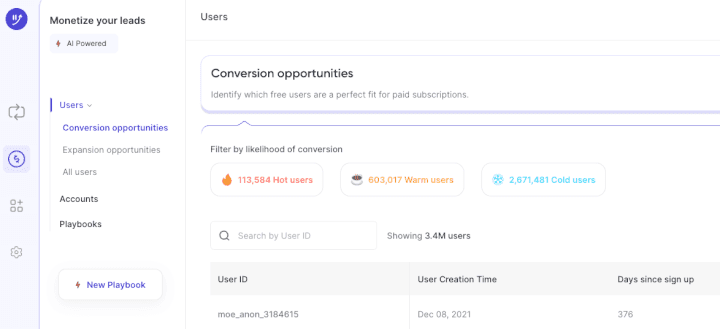
Step 2: Pick who you want to target: Users or accounts.
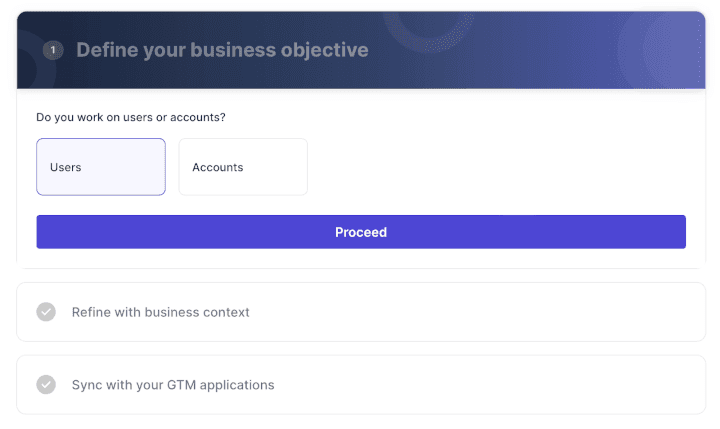
Step 3: Pick your business goal: Do you want to focus on conversion opportunities or expansion opportunities?
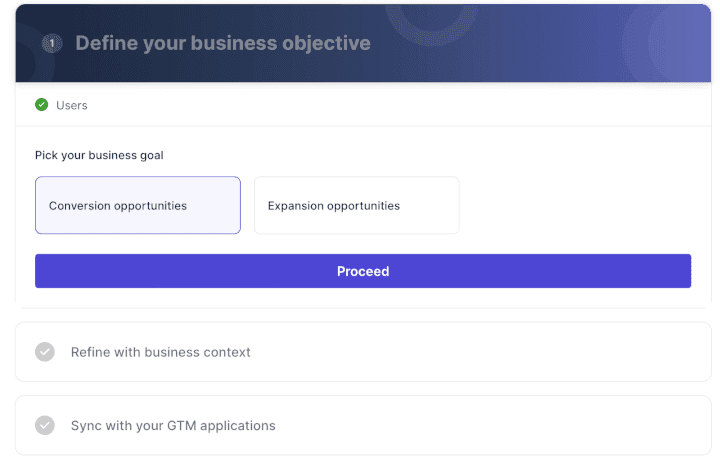
Step 4: You’ll find that all your users have already been segmented into hot, cold, and warm based on their product usage, demographics, firmographics, and billing. Pick the segment you want to target.
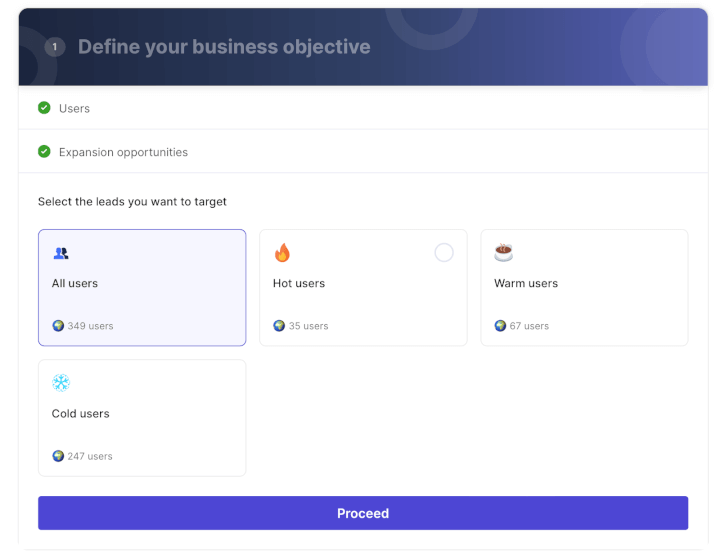
Step 5: Apply further business context (“I want to target only users from U.S and Canada” for example”) depending on the nature of your GTM.
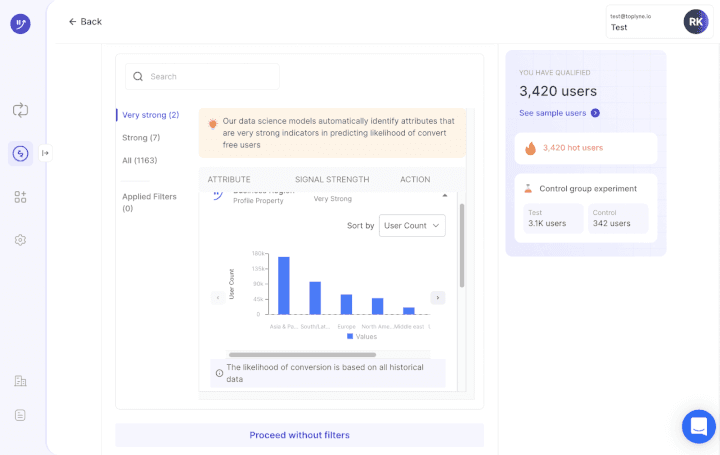
Step 6: Narrow down (or expand) your qualified users based on your capacity. You can hold back a percentage of your users as a control group to evaluate the efficiency of your qualification over time.
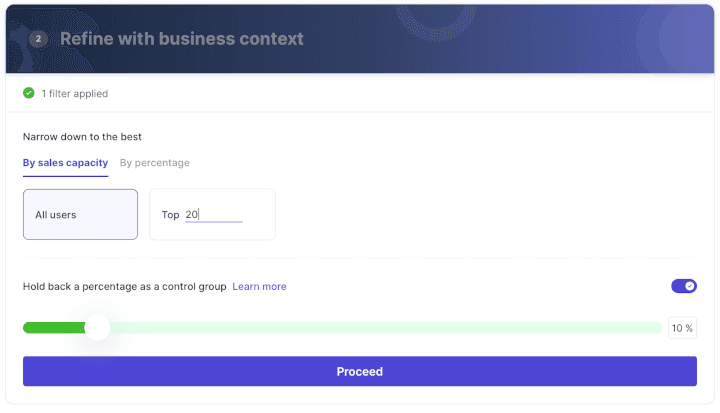
Step 7: Within GTM applications, pick LeadSquared as a destination
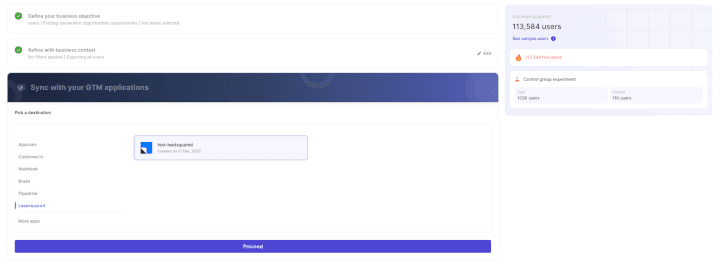
Step 8: Pick an object within LeadSquared and other parameters to sync to.
Step 9: Select your schedule for sync, name your playbook and you’re all set
🔥 Piping hot product-qualified pipeline will start syncing to your Sales teams within LeadSquared at the cadence you’ve set, in addition to other parameters and user identifiers you want them to see.
If you’re a LeadSquared user, sign up today (it’s free to get started) and start generating a product-qualified pipeline for your sales teams today.
Related Articles




Unlocking the Full Potential of Google PMax Campaigns: Mastering Audience Selection to Double Your ROAS




Here's why Rule-based retargeting strategies are holding back your campaign performance
Predictive LTV based retargeting is the game changer for boosting ROAS in Retargeting campaigns.




Retargeting Best Practices for 2024: Boost Conversions & ROI
Upgrade your campaigns! Discover the most effective retargeting strategies for 2024 & beyond. Skyrocket conversions & ROI. Click now!
Copyright © Toplyne Labs PTE Ltd. 2024
Copyright © Toplyne Labs PTE Ltd. 2024
Copyright © Toplyne Labs PTE Ltd. 2024
Copyright © Toplyne Labs PTE Ltd. 2024